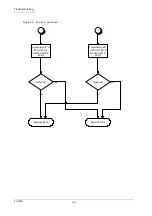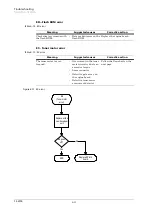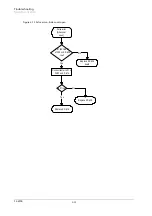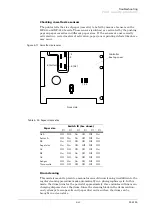Troubleshooting
Print quality problems
6-41
FS-6700
To clean the drum using this feature, peform the following:
1
Press
MODE
.
2
Press
+
repeatedly until
Others>
is indicated.
3
Press
>
.
4
Press + repeatedly until
>Service>
is indicated.
5
Press >. The display should show
>>Developer
.
6
Press + the display should show
>>Drum
.
7
Press
ENTER
. The display should show “?.”
8
Press
ENTER
. The drum then starts turning and stops after approx. 3 minutes.
The printer reverts to
Ready
.
Summary of Contents for Ecosys FS-6700
Page 1: ...Service Manual L A S E R P R I N T E R Ecosys FS 6700 ...
Page 6: ...Conventions Preface vi This page left intentionally blank ...
Page 11: ...B 5 FS 6700 ...
Page 61: ...Troubleshooting Print quality problems 6 42 FS 6700 This page left blank intentionally ...
Page 83: ...Disassembly Disassembly Option paper feeder 5 22 FS 6700 This page left blank intentionally ...
Page 114: ...2SHUDWLRQ WKHRU QJLQH FRQWUROOHU V VWHP éðêì 609 33 LJXUH 7149 3RZHU VXSSO FLUFXLW GLDJUDP ...
Page 122: ...2SHUDWLRQ WKHRU RJLF FRQWUROOHU V VWHP éðêä 609 33 QJLQH LQWHUIDFH EORFN GLDJUDP ...
Page 123: ...2SHUDWLRQ WKHRU RJLF FRQWUROOHU V VWHP éðéí 609 33 7KLVýSDJHýOHIWýEODQNýLQWHQWLRQDOO ...