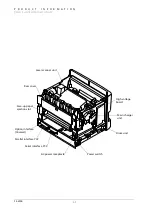P R O D U C T I N F O R M A T I O N
Installation
1-13
FS-6700
Places to avoid
Avoid installing the printer in locations exposed to:
•
Direct drafts of hot or cold air.
•
Direct drafts of outside air. (Avoid locations next to outside doors.)
•
Sudden temperature or humidity changes.
•
Any source of high heat, such as a radiator or stove.
•
Excessive dust. Dust and smoke may cause contamination on the laser scanner
window, causing print quality problem.
•
Vibration.
•
Ammonia fumes or other harmful fumes. (In case of humigating the room or
saturate it with insecticide, remove the printer first.)
•
Avoid greenhouse-like rooms. (Because of sunlight and humidity.)
•
Avoid enclosed spaces that block ventilation.
•
Avoid sites more than 6500 feet or 2000 meters above sea level.
Notes on power
•
Use only the power source voltage conforming to the printer’s rated power volt-
age (See Table 1. 1 on page 3). Do not use other power sources.
•
Disconnect the printer from the power source before attempting removal or re-
placement of an electrical component or a printed-circuit board.
•
The printer should not be connected to a power source until the instruction is
given to do so when performing tests described in this manual.
•
In connecting the printer power, exercise an extreme care in handling the
power supply or any other electric parts which may give an electric shock.
•
Before performing maintenance or repair, power from both the power source
and the associated peripheral devices (computer, sorter, etc.) should be discon-
nected, unless otherwise specified.
•
To avoid possible electrical shock, extreme caution must be exercised in han-
dling the power cord and any other electrical part.
Warning
As the disconnect device is not incorporated in the printer's AC pri-
mary circuit, an easily accessible socket outlet must be provided near
the equipment.
Wornung
Da kein Trennschalter in den Wechselstrom-Primärkreis des Druckers
eingebaut ist, muß eine leicht zugängliche Steckdose in der Nähe des
Gerätes vorhanden sein.
Summary of Contents for Ecosys FS-6700
Page 1: ...Service Manual L A S E R P R I N T E R Ecosys FS 6700 ...
Page 6: ...Conventions Preface vi This page left intentionally blank ...
Page 11: ...B 5 FS 6700 ...
Page 61: ...Troubleshooting Print quality problems 6 42 FS 6700 This page left blank intentionally ...
Page 83: ...Disassembly Disassembly Option paper feeder 5 22 FS 6700 This page left blank intentionally ...
Page 114: ...2SHUDWLRQ WKHRU QJLQH FRQWUROOHU V VWHP éðêì 609 33 LJXUH 7149 3RZHU VXSSO FLUFXLW GLDJUDP ...
Page 122: ...2SHUDWLRQ WKHRU RJLF FRQWUROOHU V VWHP éðêä 609 33 QJLQH LQWHUIDFH EORFN GLDJUDP ...
Page 123: ...2SHUDWLRQ WKHRU RJLF FRQWUROOHU V VWHP éðéí 609 33 7KLVýSDJHýOHIWýEODQNýLQWHQWLRQDOO ...