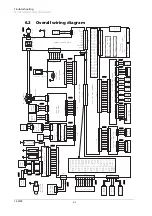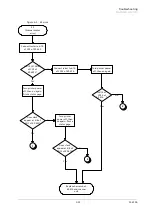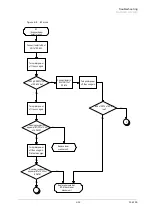Troubleshooting
User-recoverable errors
6-11
FS-6700
6.5
User-recoverable errors
User-recoverable errors do not normally require a service call unless the suggested
remedy does not solve them. The instructions below indicate how to respond to
problems indicated by the operator panel symbolic indicators and by the panel dis-
play.
Table 6. 5 User-recoverable errors
Indication
Corrective action
Flashing
The printer has run low on toner. The toner should
be replaced as soon as possible.
Lit
Install a new toner kit. See chapter 1.
Fast flashing
There is a paper jam. There is a possibility that
paper may be jammed at the point indicated by
flashing, open and remove any jammed paper. See
Section
Slow flashing
The paper has run out in the paper cassette or
multi-purpose tray. Please insert paper. See Section
Lit
This indicates either the current paper feeder or the
paper output point.
ATTENTION
Flashing
The printer has insufficient memory available or the
printer is warming up (Pleasewait). Confirm the
message indicated on the message display. See Sec-
tion
Lit
Note the maintenance message on the message dis-
play and consult Table
Side cover Open
Open the side cover, then close tightly.
Paper feed unit Open
Open the paper feed unit, then close tightly.
Face-down tray paper full
The face-down tray has become full (approx. 250
pages). Remove all printed pages from the face-down
tray. When the printer senses that the face-down
tray is empty again, it will continues printing into
the face-down tray. (Model FS-3700/+ only)
Add paper
Add paper to the paper cassette or multi-purpose
tray.
Set paper/Press CONTINUE-
CONT
Add a sheet of paper to the multi-purpose tray (man-
ual mode), and press the CONTINUECONT key.
Load paper papersize
The paper size does not match. The size of the paper
in the cassette is different to the size specified by the
application software or by PRESCRIBE II. Either
put paper of the specified size into the cassette. See
Section 1.4.If the CONTINUECONT key is pressed,
printing will be resumed. However, if more than one
sheet is to be printed, the same message will again
be displayed from the second sheet onward. It is also
possible to abandon printing by pressing the CAN-
CEL key.
Paper jam
Open the top cover or the paper feed unit and correct
the paper jam (or paper mis-feeding in the cassette).
See Section
Summary of Contents for Ecosys FS-6700
Page 1: ...Service Manual L A S E R P R I N T E R Ecosys FS 6700 ...
Page 6: ...Conventions Preface vi This page left intentionally blank ...
Page 11: ...B 5 FS 6700 ...
Page 61: ...Troubleshooting Print quality problems 6 42 FS 6700 This page left blank intentionally ...
Page 83: ...Disassembly Disassembly Option paper feeder 5 22 FS 6700 This page left blank intentionally ...
Page 114: ...2SHUDWLRQ WKHRU QJLQH FRQWUROOHU V VWHP éðêì 609 33 LJXUH 7149 3RZHU VXSSO FLUFXLW GLDJUDP ...
Page 122: ...2SHUDWLRQ WKHRU RJLF FRQWUROOHU V VWHP éðêä 609 33 QJLQH LQWHUIDFH EORFN GLDJUDP ...
Page 123: ...2SHUDWLRQ WKHRU RJLF FRQWUROOHU V VWHP éðéí 609 33 7KLVýSDJHýOHIWýEODQNýLQWHQWLRQDOO ...