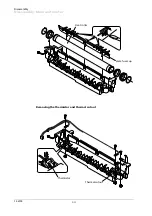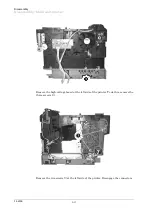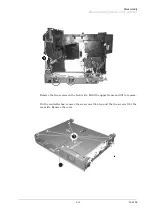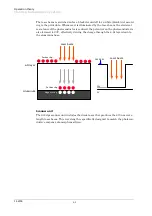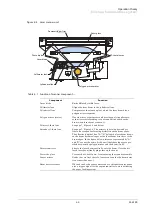Disassembly
Disassembly: Main unit printer
FS-6700
Remove the four screws
➊
and remove the fuser top cover. Remove the heater
lamp.
Note
Do not directly touch on the heater lamp. Finger prints on the heater’s
outer surface can prevent proper fusing of toner on paper.
To install a new heater lamp, be sure that the lamp terminal (end)
➋
is properly
hitched by the fuser terminal
➊
.
Installing the fuser roller
Remove the four screws to remove the cover. When lifting the cover, hold the heat
roller so as not to drop the roller.
To remove the heat (metal) roller, first remove “plate fuser up” by using a small
flat-blade screwdriver as shown below.
Note
Special care should be taken not to let the screwdriver go too far into
the hole. Such an action can irrevocably damage the roller surface.
Summary of Contents for Ecosys FS-6700
Page 1: ...Service Manual L A S E R P R I N T E R Ecosys FS 6700 ...
Page 6: ...Conventions Preface vi This page left intentionally blank ...
Page 11: ...B 5 FS 6700 ...
Page 61: ...Troubleshooting Print quality problems 6 42 FS 6700 This page left blank intentionally ...
Page 83: ...Disassembly Disassembly Option paper feeder 5 22 FS 6700 This page left blank intentionally ...
Page 114: ...2SHUDWLRQ WKHRU QJLQH FRQWUROOHU V VWHP éðêì 609 33 LJXUH 7149 3RZHU VXSSO FLUFXLW GLDJUDP ...
Page 122: ...2SHUDWLRQ WKHRU RJLF FRQWUROOHU V VWHP éðêä 609 33 QJLQH LQWHUIDFH EORFN GLDJUDP ...
Page 123: ...2SHUDWLRQ WKHRU RJLF FRQWUROOHU V VWHP éðéí 609 33 7KLVýSDJHýOHIWýEODQNýLQWHQWLRQDOO ...