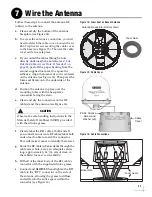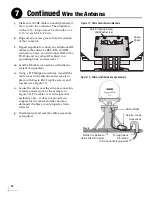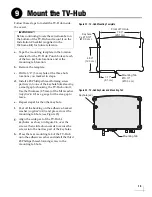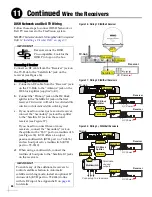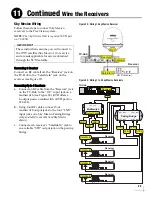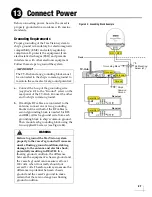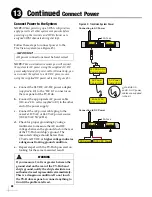25
Sky Mexico Wiring
Follow these steps to connect Sky Mexico
receivers to the TracVision system.
NOTE:
The Sky Mexico LNB is required (KVH part
no. 72-0908).
Connecting 1 Receiver
Connect an RF cable from the “Receiver” jack on
the TV-Hub to the “Satellite In” jack on the
receiver (see Figure 27).
Connecting Up to 4 Receivers
a.
Connect an RF cable from the “Receiver” jack
on the TV-Hub to the “13V” input jack on a
multiswitch (see Figure 28). KVH offers a
4-output passive multiswitch (KVH part no.
72-0676).
b.
Using four RF cables, connect four
multiswitch output jacks to the four “LNB”
input jacks on a Sky Mexico Pairing Bridge
(
only available from authorized Sky Mexico
dealers
).
c.
Connect each receiver’s “Satellite In” jack to
an available “STB” output jack on the pairing
bridge.
Figure 39: Wiring 1 Sky Mexico Receiver
TV-Hub
Wi-Fi
LEN=1
10-30V
POWER
MAX CURRENT 9.5A
NMEA 0183
B
A
FUSE
ETHERNET
DSWM
RECEIVER
GROUND
ANTENNA
RESET
NMEA 2000
DC IN
Receiver
AC Power
Satellite In
Antenna
Receiver
RF1
These instructions assume you will connect to
the 79°W satellite (Sky Mexico 1) for service
and are
not
applicable for service obtained
through the 58°W satellite.
IMPORTANT!
Figure 40: Wiring 1 to 4 Sky Mexico Receivers
Wi-Fi
LEN=1
10-30V
POWER
MAX CURRENT 9.5A
NMEA 0183
B
A
FUSE
ETHERNET
DSWM
RECEIVER
GROUND
ANTENNA
RESET
NMEA 2000
DC IN
TV-Hub
Receiver
13V
18V
Multiswitch
LNB 1
Pairing Bridge
LNB 2
LNB 3 LNB 4
STB 1 STB 2
STB 3 STB 4
LNB 3
LNB 1
LNB 2
LNB 4
Receiver
Receiver
Receiver
Receiver
Satellite In
Satellite In
Satellite In
Satellite In
Output Jacks
STB 3
STB 1
STB 2
STB 4
13V
11
Continued
Wire the Receivers
Summary of Contents for TracVision TV10
Page 1: ...TracVision TV10 Installation Guide ...
Page 53: ......