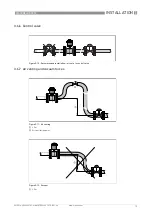INSTALLATION
3
25
WATERFLUX 3070
www.krohne.com
06/2016 - 4004999701 - MA WATERFLUX 3070 - R01 en
3.8 Mounting of the signal converter
3.8.1 Remote converter housing
3.8.2 Closing of the converter housing
•
Before closing the case of the converter, ensure that all surfaces in contact with the seals are
clean.
•
Position the upper part of the case and tighten the lock ring, up until the positions of points
1
and
2
are inline (do not tighten the ring any further).
•
Use the special wrench to tighten the ring as advised above.
•
If applicable, place a new utility seal (see section Utility Seal)
INFORMATION!
Assembly materials and tools are not part of the delivery. Use the assembly materials and tools
in compliance with the applicable occupational health and safety directives.
Figure 3-18: Mounting of the wall holder
1
Mark the fixation points.
2
Drill the holes and mount the holder with the right screws (eg. M6 x 50 with washer) and plugs.
Do not exceed a tightening torque of 2 Nm when fastening the screws. This can damage the wall holder
3
Slide the IP68 remote version housing into the holder as shown.
Make sure that the positioning cam * is placed in the guiding provided for that purpose (power and data connectors
positioned on the backside).
4
Turn the housing 180
°
counter clockwise (until the power and data connectors are on the front side).
Make sure that the holder snaps into the lock of the wall holder.
5
Bottom view of the IP68 remote version in to the wall holder.
Figure 3-19: Closing of the converter housing