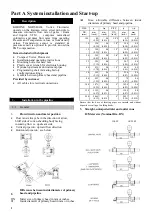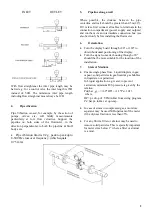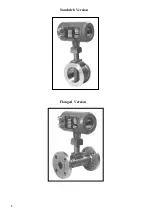Notes
a)
When you use
è
to move cursor and all digits start flashing then it means that you are at the decimal
point position. At this time use of
é
moves decimal point across the number.
b)
Usually digits cycle through 0-9 values. At certain relevant position they cycle through 0, 1, 2, . . . 9,
-/E for -ve number or exponent notation.
c)
When you enter a value beyond its limit then you get message dddd.dddd (
MIN.VALUE
) or
dddd.dddd (
MAX.VALUE
). Press
E
after you have noted limit and then correct value to be in valid
limits.
d)
If you don’t want to change value press
E
at the beginning itself!
3.
Entering string (alphanumeric value) - This type of data input is required by a few functions. Present string is
displayed in the 2
nd
line and as usual 1
st
column blinks. Use :
é
to scroll through characters
0 - 9, A - Z, a - z
and some other punctuation characters.
è
Change flashing (cursor) position
E
Terminate data entry.
Note
:
Since scroll list (using
é
key) is far too long, an
autorepeat function
to keys is enabled. This allows you to press
and hold down
é
key to quickly reach the target character.
Using keys in programming mode
Key
Main menu level
Submenu level
Function level
Data level
Option/Units
Numerical
values/strings
é
Go to main menu
Go to submenu or function
Select next proposal Change
flashing
digit or character
è
Enter displayed main menu
Enter displayed submenu or
(execute) function
Shift flashing digit
or character position
E
Quit Programming mode and
go back to measurement
mode
Return to main menu or
submenu
Select displayed
proposal and return
to function level if
no further data entry
is required by the
function
Enter the displayed
numerical value or
alphanumerical
string. Then returns
to function level if
no further data input
is required by that
function.
VFM 5090(I) continues to perform measurement functions even when you are in the programming mode as per the
configuration stored in non-volatile memory. Newly entered data will be saved in non-volatile memory and
accepted by measuring program only after termination of programming mode as described below :
Pressing the
E
key at main menu level quits the programming mode. Software then checks whether one has altered
existing settings (refered to as configuration). If no changes are detected, then converter goes back to measurement
mode. If configuration has been changed, converter displays options
UPDATE NO or UPDATE YES
prompting
you, if you really want to change existing configuration. When you say yes to update, then plausibility of the new
configuration is checked. If there are no errors in plausibility checks, then only the new configuration is saved in
nonvolatile memory and converter reverts to measurement mode as per the newly programmed configuration. (If
any errors are detected in the plausibility checks then a new main menu level
Fct 4.0 PARAM.ERROR
is
automatically created for you to correct for plausibility errors. The converter goes to programming mode at
Fct 4.0
(See Sect. 5.6 for details of plausibility checks).
15