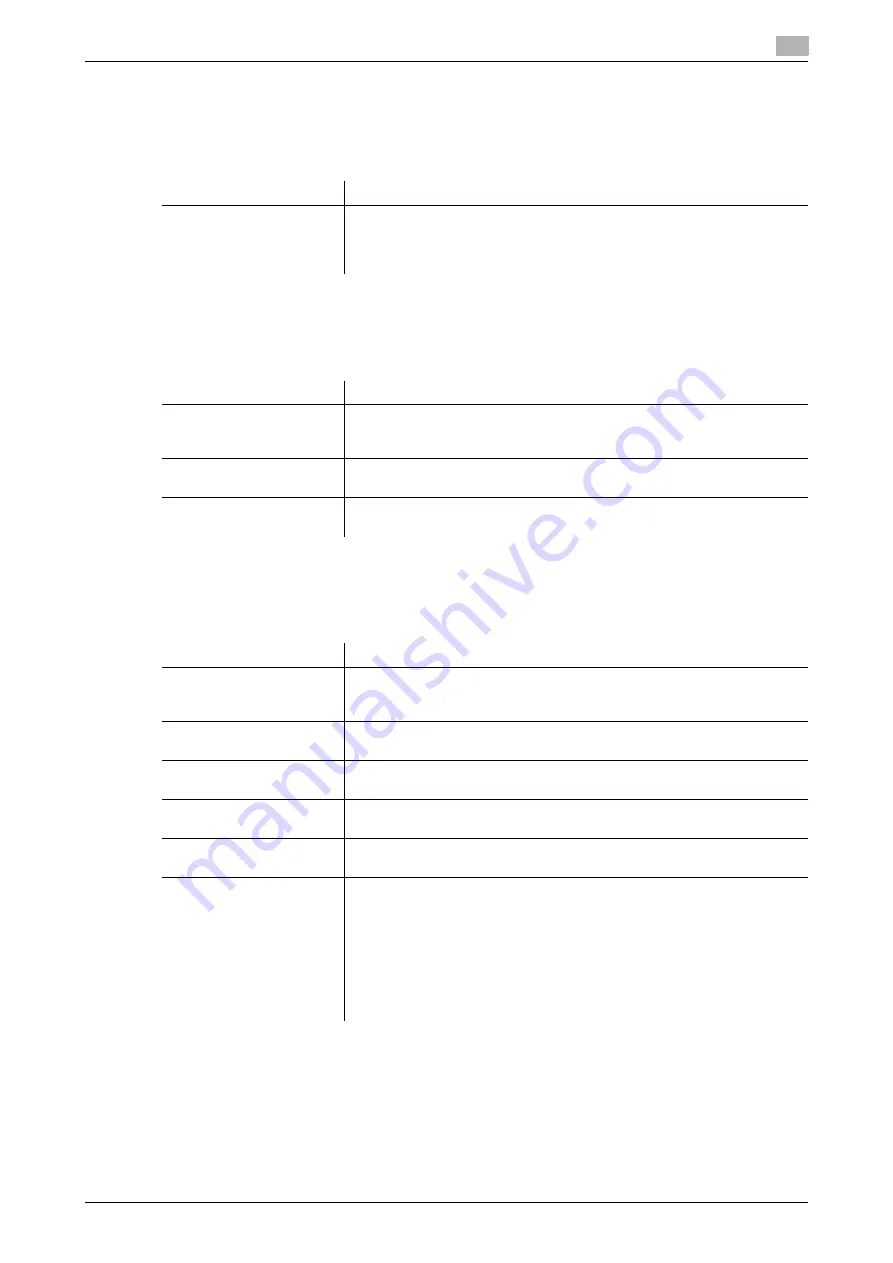
bizhub C754/C654
6-7
6
[Security Settings]
To display: [Utility] - [User Settings] - [Printer Settings] - [Security Settings]
Select whether to verify the digital signature when printing XPS/OOXML (docx, xlsx, pptx) files with a digital
signature.
[OOXML Print Settings]
To display: [Utility] - [User Settings] - [Printer Settings] - [OOXML Print Settings]
Specify the default value for OOXML print settings during direct printing.
[Layout - Combination]
To display: [Utility] - [User Settings] - [Printer Settings] - [Layout - Combination]
Specify the default value for combination settings during direct printing.
Settings
Description
[Verify XPS/OOXML Digital
Signature]
Select whether to verify the digital signature when printing XPS/OOXML
(docx, xlsx, pptx) files with a digital signature or not.
When [ON] is selected, the data is not printed if the signature is invalid.
[OFF] is specified by default.
Settings
Description
[Sheet/Book Print]
Select whether to directly print the currently selected sheet or the entire
book during Excel file printing.
The [Current Sheet] is selected by default.
[Paper Size]
Select a paper size to print OOXML (docx, xlsx, or pptx) files.
[Auto] is specified by default.
[Paper Type]
Select a paper type to print OOXML (docx, xlsx, or pptx) files.
[Auto] is specified by default.
Settings
Description
[Yes]/[No]
Select whether to reduce and print multiple pages on the same side of a
single sheet of paper.
[No] is specified by default.
[Row]
Enter a number of pages to be placed in horizontal direction.
[1] is specified by default.
[Column]
Enter a number of pages to be placed in vertical direction.
[1] is specified by default.
[Combination Method]
Select a page direction.
[Horizontal] is specified by default.
[Combination Direction]
Select a direction of page layout.
[Top Left to Bottom Right] is specified by default.
[Layout Settings]
Set the layout in details.
•
[Page Spacing]: Set a page space in line and column directions. The
default is [0] inches (0 mm).
•
[Margin]: Set a page margin at the top, bottom, right and left positions.
The default is [0] inches (0 mm).
•
[Page Zoom]: Set any scale to enlarge or reduce the page size. [Auto]
is specified by default.
•
[Page Frame]: Select to print a border line between pages. [Do Not
Print] is specified by default.
Summary of Contents for bizhub C654
Page 2: ......
Page 10: ...Contents 8 bizhub C754 C654 8 Index 8 1 Index by item 8 3 8 2 Index by button 8 5 ...
Page 11: ...1 Printer Functions ...
Page 12: ......
Page 16: ...Cable connection locations on this machine 1 1 6 bizhub C754 C654 1 3 ...
Page 17: ...2 Printing in the Windows Environment ...
Page 18: ......
Page 145: ...3 Printing in a Mac OS Environment ...
Page 146: ......
Page 243: ...4 Printing in a NetWare Environment ...
Page 244: ......
Page 248: ...Installing the printer driver 4 4 6 bizhub C754 C654 4 3 ...
Page 249: ...5 Printing without Using the Printer Driver ...
Page 250: ......
Page 254: ...Directly printing from a Bluetooth device 5 5 6 bizhub C754 C654 5 3 ...
Page 255: ...6 Description of Setup Buttons User Settings ...
Page 256: ......
Page 263: ...7 Description of Setup Buttons Administrator Settings ...
Page 264: ......
Page 278: ...7 7 16 bizhub C754 C654 ...
Page 279: ...8 Index ...
Page 280: ......






























