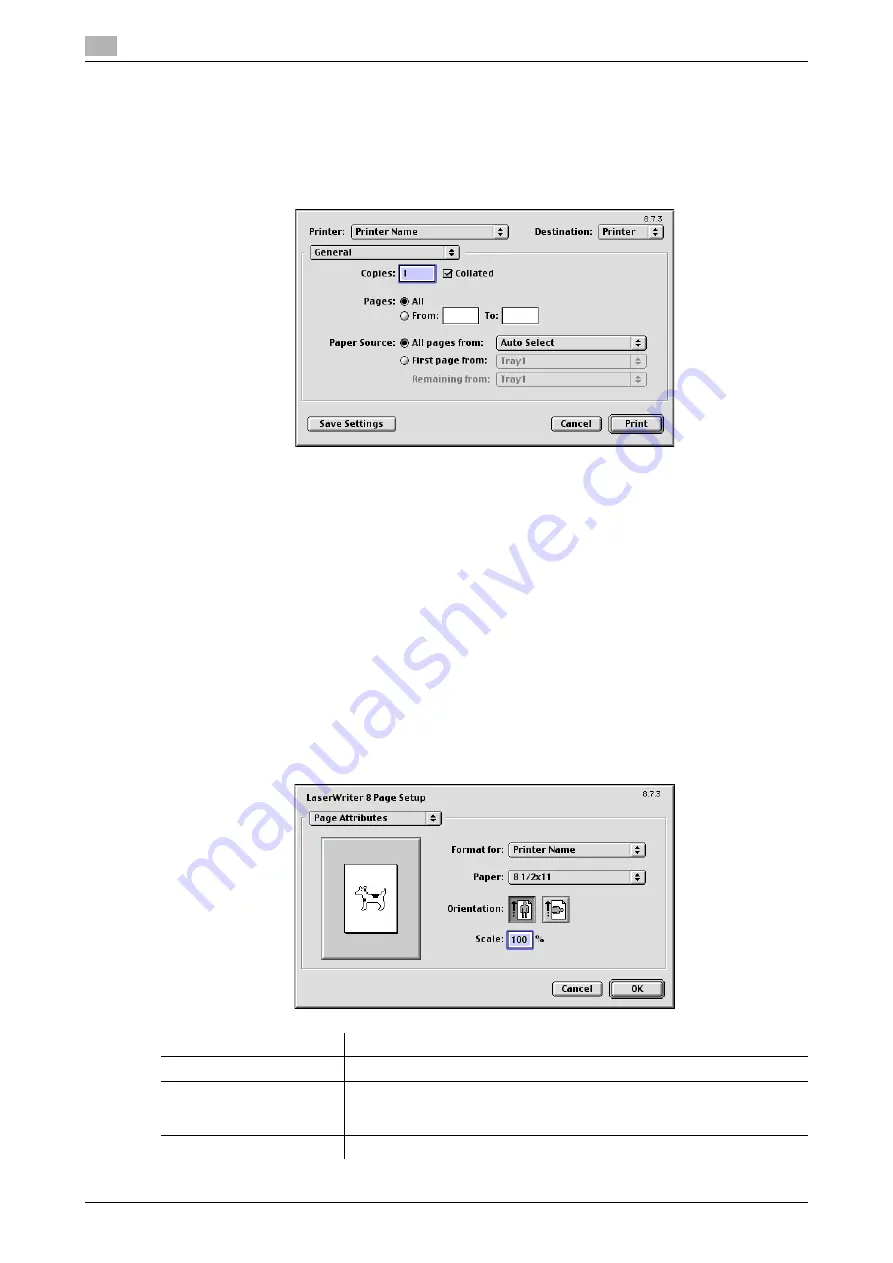
Appendix: Printing in a Mac OS 9.2 environment
3
3-94
bizhub C754/C654
3.8
3.8.4
Printing procedure
1
Open document data using the application software. From the [File] menu, select [Print].
2
Check that the desired printer is selected in [Printer:].
%
The [Print] dialog box varies depending on the application software.
3
Specify the print range and the number of copies to print.
4
If necessary, switch the setting window and change the print settings.
%
For details on the print settings, refer to page 3-94.
%
The print settings you have changed here are reset to the defaults when you exit the application
software.
5
Click [Print].
Printing is executed.
3.8.5
Setting items in the printer driver
Available operations in [Page Attributes]
In [Page Attributes] in the [Page Setup] (or [Paper Setup]) window, you can configure basic settings about
paper.
Settings
Description
[Paper:]
Select the size of paper for printing.
[Orientation:]
Specify the orientation of the original created in application software.
If the setting in the printer driver differs from the one specified in the appli-
cation software, correct the setting.
[Scale:]
Specify the zoom ratio to enlarge or reduce the original image.
Summary of Contents for bizhub C654
Page 2: ......
Page 10: ...Contents 8 bizhub C754 C654 8 Index 8 1 Index by item 8 3 8 2 Index by button 8 5 ...
Page 11: ...1 Printer Functions ...
Page 12: ......
Page 16: ...Cable connection locations on this machine 1 1 6 bizhub C754 C654 1 3 ...
Page 17: ...2 Printing in the Windows Environment ...
Page 18: ......
Page 145: ...3 Printing in a Mac OS Environment ...
Page 146: ......
Page 243: ...4 Printing in a NetWare Environment ...
Page 244: ......
Page 248: ...Installing the printer driver 4 4 6 bizhub C754 C654 4 3 ...
Page 249: ...5 Printing without Using the Printer Driver ...
Page 250: ......
Page 254: ...Directly printing from a Bluetooth device 5 5 6 bizhub C754 C654 5 3 ...
Page 255: ...6 Description of Setup Buttons User Settings ...
Page 256: ......
Page 263: ...7 Description of Setup Buttons Administrator Settings ...
Page 264: ......
Page 278: ...7 7 16 bizhub C754 C654 ...
Page 279: ...8 Index ...
Page 280: ......
















































