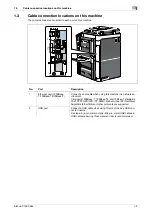bizhub C754/C654
Contents-7
Printing without Using the Printer Driver
Description of Setup Buttons (User Settings)
[Utility] ................................................................................................................................................ 6-3
[User Settings].................................................................................................................................... 6-3
[Printer Settings]................................................................................................................................. 6-4
[Basic Settings] .................................................................................................................................. 6-4
[Paper Setting] ................................................................................................................................... 6-5
[PCL Settings] .................................................................................................................................... 6-6
[PS Setting] ........................................................................................................................................ 6-6
[Security Settings] .............................................................................................................................. 6-7
[OOXML Print Settings] ...................................................................................................................... 6-7
[Layout - Combination] ...................................................................................................................... 6-7
[Print Reports] .................................................................................................................................... 6-8
[TIFF Image Paper Setting] ................................................................................................................ 6-8
[Banner Printing] ................................................................................................................................ 6-8
Description of Setup Buttons (Administrator Settings)
[Administrator Settings] ..................................................................................................................... 7-3
[System Settings] ............................................................................................................................... 7-4
[Output Settings] ............................................................................................................................... 7-5
[Print/Fax Output Settings] ................................................................................................................ 7-5
[Output Tray Settings] ........................................................................................................................ 7-5
[Shift Output Each Job]...................................................................................................................... 7-5
[User Box Settings] ............................................................................................................................ 7-6
[Delete Secure Print Documents]....................................................................................................... 7-6
[Auto Delete Secure Document]......................................................................................................... 7-6
[ID & Print Delete Time] ...................................................................................................................... 7-7
[ID & Print Delete after Print Setting].................................................................................................. 7-7
[Stamp Settings] ................................................................................................................................ 7-7
[Header/Footer Settings] ................................................................................................................... 7-8
[User Authentication/Account Track] ................................................................................................. 7-8
[User Authentication Settings] ........................................................................................................... 7-9
[Administrative Settings] .................................................................................................................... 7-9
[User Name List]............................................................................................................................... 7-10
[Default Function Permission] .......................................................................................................... 7-10
[ID & Print Settings] .......................................................................................................................... 7-10
[ID & Print Operation Settings] ......................................................................................................... 7-10
[Default Operation Selection] ........................................................................................................... 7-11
[Print without Authentication]........................................................................................................... 7-11
[Printer Settings]............................................................................................................................... 7-11
[System Connection]........................................................................................................................ 7-12
[OpenAPI Settings]........................................................................................................................... 7-12
[Security Settings] ............................................................................................................................ 7-13
[Security Details] .............................................................................................................................. 7-14
[Print Data Capture] ......................................................................................................................... 7-14
[Secure Print Only] ........................................................................................................................... 7-15
[Copy Guard].................................................................................................................................... 7-15
[Password Copy].............................................................................................................................. 7-15
[Driver Password Encryption Setting] .............................................................................................. 7-15
Summary of Contents for bizhub C654
Page 2: ......
Page 10: ...Contents 8 bizhub C754 C654 8 Index 8 1 Index by item 8 3 8 2 Index by button 8 5 ...
Page 11: ...1 Printer Functions ...
Page 12: ......
Page 16: ...Cable connection locations on this machine 1 1 6 bizhub C754 C654 1 3 ...
Page 17: ...2 Printing in the Windows Environment ...
Page 18: ......
Page 145: ...3 Printing in a Mac OS Environment ...
Page 146: ......
Page 243: ...4 Printing in a NetWare Environment ...
Page 244: ......
Page 248: ...Installing the printer driver 4 4 6 bizhub C754 C654 4 3 ...
Page 249: ...5 Printing without Using the Printer Driver ...
Page 250: ......
Page 254: ...Directly printing from a Bluetooth device 5 5 6 bizhub C754 C654 5 3 ...
Page 255: ...6 Description of Setup Buttons User Settings ...
Page 256: ......
Page 263: ...7 Description of Setup Buttons Administrator Settings ...
Page 264: ......
Page 278: ...7 7 16 bizhub C754 C654 ...
Page 279: ...8 Index ...
Page 280: ......