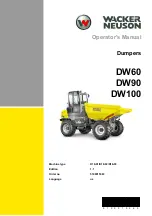2-18
PC290-ENG
6.
LAMP SWITCH
This switch turns on the working lamps and monitor illumination.
a
OFF
b
Standard work lamps
c
Standard and additional work lamps (if fitted)
7.
ALARM BUZZER STOP SWITCH
This is used to stop the alarm buzzer when it has sounded to warn of
some abnormality in the EMERGENCY STOP ITEMS while the engine is
running.
8.
LOWER WIPER SWITCH (If fitted)
This switch actuates the front lower wiper.
OFF: wiper stops
ON: wiper moves continuously
NB. Do not operate with front lower screen removed.
9.
HORN BUTTON
When the button at the tip of the right work equipment control lever is
pressed, the horn will sound.
10. KNOB BUTTON
The button at the tip of the left work equipment control lever is used
to actuate the power max./swift slow-down functions. Press the button
once (single click) and keep it depressed. In the heavy-duty and general
operation modes, the power max. function actuates for max. 8.5 seconds
and the swift slow-down function actuates while the button is depressed.
11. HEATED OPERATOR SEAT SWITCH (If fitted)
This switch is used to switch on the heated seat.
OFF: seat not heated
ON : seat heated
12. BEACON SWITCH (If fitted)
This switch is used to switch on the rotating beacon.
OFF
ON: beacon lights lights and rotates
11. EXPLANATION OF COMPONENTS
Summary of Contents for PC290LC-6K
Page 2: ......
Page 44: ...1 32 PC290 ENG MEMO ...
Page 45: ...2 1 PC290 ENG OPERATION ...
Page 146: ...2 102 PC290 ENG MEMO ...
Page 147: ...3 1 PC290 ENG MAINTENANCE ...
Page 171: ...3 25 PC290 ENG 22 PERIODIC REPLACEMENT OF SAFETY CRITICAL PARTS m n ...
Page 223: ...4 1 PC290 ENG SPECIFICATIONS ...
Page 225: ...4 3 PC290 ENG 25 SPECIFICATIONS PC290LC 6K ...
Page 226: ...4 4 PC290 ENG 25 SPECIFICATIONS PC290NLC 6K ...
Page 230: ...4 8 PC290 ENG 25 SPECIFICATIONS Mono Boom ...
Page 233: ...5 1 PC29 ENG OPTIONS ATTACHMENTS ...
Page 264: ...5 30 PC29 ENG MEMO ...