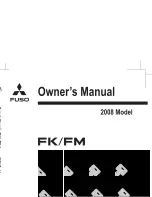.
ATTACHMENTS, OPTIONS
HANDLING PAYLOAD METER II (CARD TYPE)
(b) Data all clear operation
1. When the display is A.CLE (A lights up, CLE flashes), keep
CAL/CLR switch (1) pressed for at least 2 seconds. The
lighted up A display will change and start flashing.
REMARK
If you wish to stop the data all clear operation when the display is
A.CLE (both A and CLE are flashing), press MODE switch (2). The
data all clear operation is not carried out, and the display returns to
the normal operation display.
2. Keep CAL/CLR switch (1) pressed again for at least 2
seconds.
A.CLE lights up, and when the data clear operation is
completed, the display automatically returns to the normal
operation display.
REMARK
Before clearing the data, download the necessary data to a personal computer or carry out (a) Memory card dump
operation.
6 - 40
Summary of Contents for Galeo HD405-7R
Page 1: ......
Page 2: ... 1 1 ...
Page 12: ... 2 1 ...
Page 17: ... SAFETY SAFETY LABELS POSITION FOR ATTACHING SAFETY LABELS 2 6 ...
Page 50: ... 3 1 ...
Page 135: ... OPERATION OPERATION Z Ground contact point of tire used as base 3 86 ...
Page 152: ... OPERATION OPERATION HD325 HD405 3 103 ...
Page 153: ... OPERATION OPERATION Brake performance Downhill distance 450 m 1476 ft HD325 HD405 3 104 ...
Page 154: ... OPERATION OPERATION Brake performance Downhill distance 600 m 1968 ft HD325 HD405 3 105 ...
Page 155: ... OPERATION OPERATION Brake performance Downhill distance 900 m 2952 ft HD325 HD405 3 106 ...
Page 156: ... OPERATION OPERATION Brake performance Downhill distance 1500 m 4921 ft HD325 HD405 3 107 ...
Page 157: ... OPERATION OPERATION Brake performance Downhill distance Continuous HD325 HD405 3 108 ...
Page 192: ... 4 1 ...
Page 277: ... ...
Page 278: ... 5 1 ...
Page 280: ... 6 1 ...
Page 295: ... ATTACHMENTS OPTIONS HANDLING PAYLOAD METER II CARD TYPE LEFT FACE OF CONTROLLER 6 16 ...