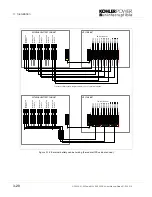UPS306-01-00 PowerWAVE 9000 DPA User Manual Dated 01-06-2010
3-25
3: Installation
Figure 3.20 Connection of the Bus-lines when paralleling UPS-Cabinet Parallel Adaptors
Configuration DIP Switch SW1-9
DIP Switch SW1-9, located in every cabinet, is used to configure the position of the cabinet in a multi-cabinet
parallel chain. Using this switch you can define the cabinet’s position as:
• the
first
cabinet in the chain (e.g.
cabinet 1
in Figure 3.20).
• The
middle
cabinet in the chain (there may be more than one).
• the
last
cabinet in the chain (e.g.
cabinet n
in Figure 3.20).
7.
Set DIP Switch SW1-9 on the Parallel Adaptor Board (PCB NW8141) of each cabinet according to the
table below:
First UPS
Middle UPS
Last UPS
Single UPS
SW 1a 1
ON OFF ON ON
SW 1b 2
OFF OFF ON ON
SW 1c 3
ON OFF OFF ON
SW 1d 4
ON OFF ON ON
SW 1e 5
ON OFF ON ON
SW 1f 6
ON OFF ON ON
SW 1g 7
ON OFF ON ON
SW 1h 8
ON OFF ON ON
SW 1i 9
ON
OFF
ON
ON
U P S -C ab inet 1
U P S -C abinet 2
U P S -C abinet n-1
U P S -C abinet n
JD 6
JD5
Input
Mas ter-Slave
O utput
Mas ter-S lave
JD6
JD 5
Input
Mas ter-Slave
O u tput
Mas ter-Slave
P arallel Adaptor
Parallel Adapto r
S W 2-2
S W 2-2
JD 6
JD5
Input
Mas ter-Slave
O utput
Master-Slave
P arallel Adaptor
S W 2-2
JD 6
JD 5
Input
Mas ter-Slave
O utput
Mas ter-Slave
Parallel Adaptor
S W 2-2
Single
Unit
First
Unit
Middle
Unit
Last
Unit
SW1
ON
OFF
OFF
ON
SW2
ON
ON
OFF
OFF
Summary of Contents for PW 9000DPA
Page 1: ...User Manual Pioneering solutions for total power protection Kohler PW 9000DPA ...
Page 2: ......
Page 8: ...iv UPS306 01 00 PowerWAVE 9000 DPA User Manual Dated 01 06 2010 ...
Page 10: ...1 Safety 1 2 UPS306 01 00 PowerWAVE 9000 DPA User Manual Dated 01 06 2010 ...
Page 18: ...2 Description 2 8 UPS306 01 00 PowerWAVE 9000 DPA User Manual Dated 01 06 2010 ...
Page 76: ...7 Options 7 6 UPS306 01 00 PowerWAVE 9000 DPA User Manual Dated 01 06 2010 ...
Page 85: ...UPS306 01 00 PowerWAVE 9000 DPA User Manual Dated 01 06 2010 8 9 8 Specifications ...
Page 86: ...8 Specifications 8 10 UPS306 01 00 PowerWAVE 9000 DPA User Manual Dated 01 06 2010 ...