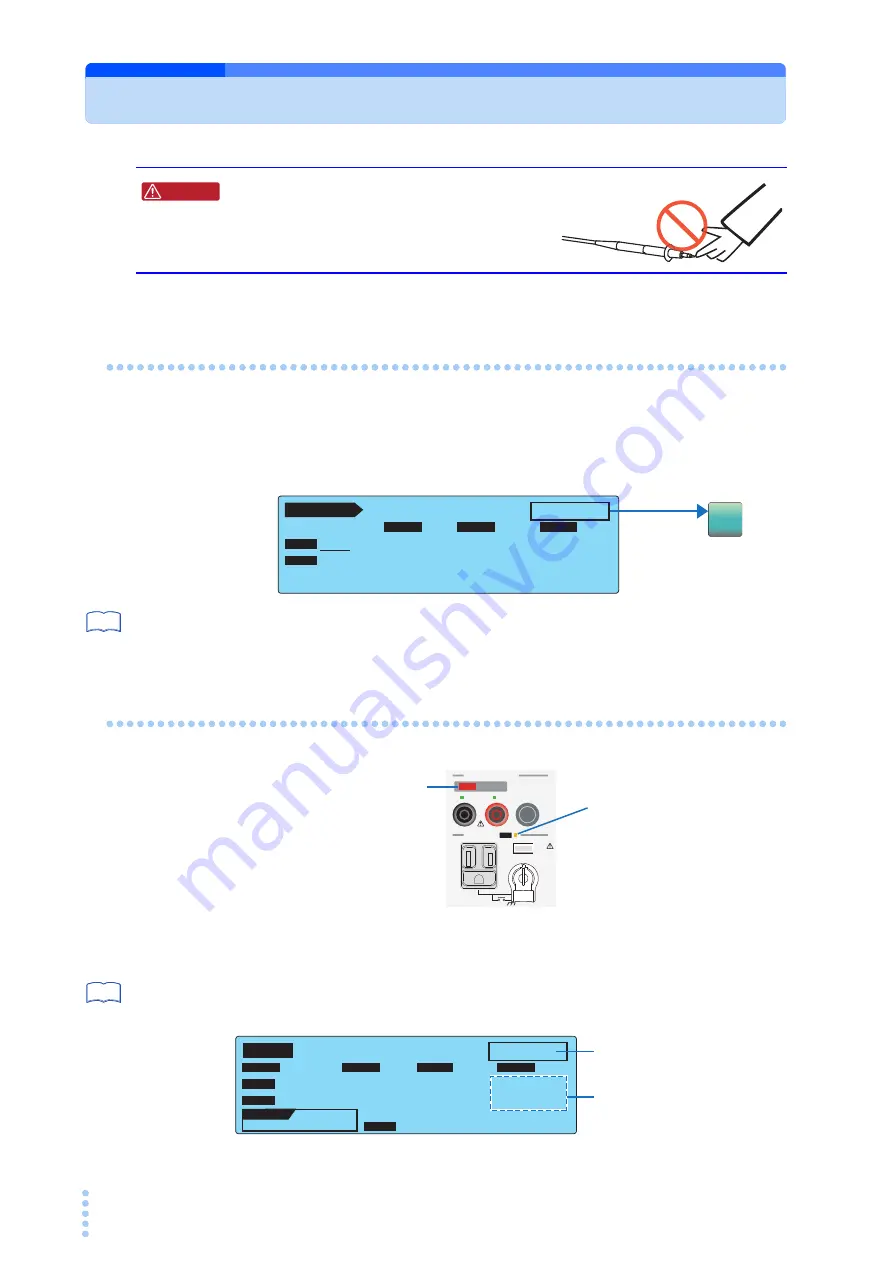
60
TOS3200
Starting the Test
Starting the Test
1
Check that the TOS3200 is connected correctly to the EUT.
2
On TC1/2 or PCC1/2 with “READY” displayed, press the START switch.
If you cannot start the test, see “Unable to Start the Test.”
When the Test Starts
If WAIT is set to ON
The status changes to WAIT, and the test wait time starts counting down. When the test wait
time reaches 0 s, the status changes to TEST, and the actual test starts.
WARNING
Electric shock may occur. Do not touch the tip
of the lead while using the test lead.
PCC 1 / 2
READY
OFF
ON
LOWER
UPPER TIMER
NORM
POL
NORM
COND
UPPER
ON
TIMER
30.0
mA
10
s
LOWER
UPPER
TIME/WAIT
START
Check the READY
indication and press
the START switch.
See
N
1500VA
MAX
L
G
DANGER
LEAKAGE CURRENT
AC LINE OUT
LINE
ON
EUT
A
B
CAT II
REMOTE
The power line to the EUT is
turned on, and this LED
illuminates.
The DANGER lamp illuminates.
(When the status is WAIT or
TEST)
See
TC
WAIT
E
NC
P
E
OFF ON
PROBE
LOWER
NORM
CONV
POL
NORM
LINE
0.0W
0.0V 0.00A
NORM
COND
B
NTWK
UPPER
ON
TIMER
30
μA
15
s
rms
DISP
Counts down
the test wait time.
Indicates
the test wait status.
Summary of Contents for TOS3200
Page 15: ...General Description This chapter gives an overview and describes the features...
Page 20: ...20 TOS3200 Options This page has been intentionally left blank...
Page 38: ...38 TOS3200 Panel Memory This page has been intentionally left blank...
Page 105: ...Specifications This chapter gives the specifications and external dimensions...
Page 129: ......






























