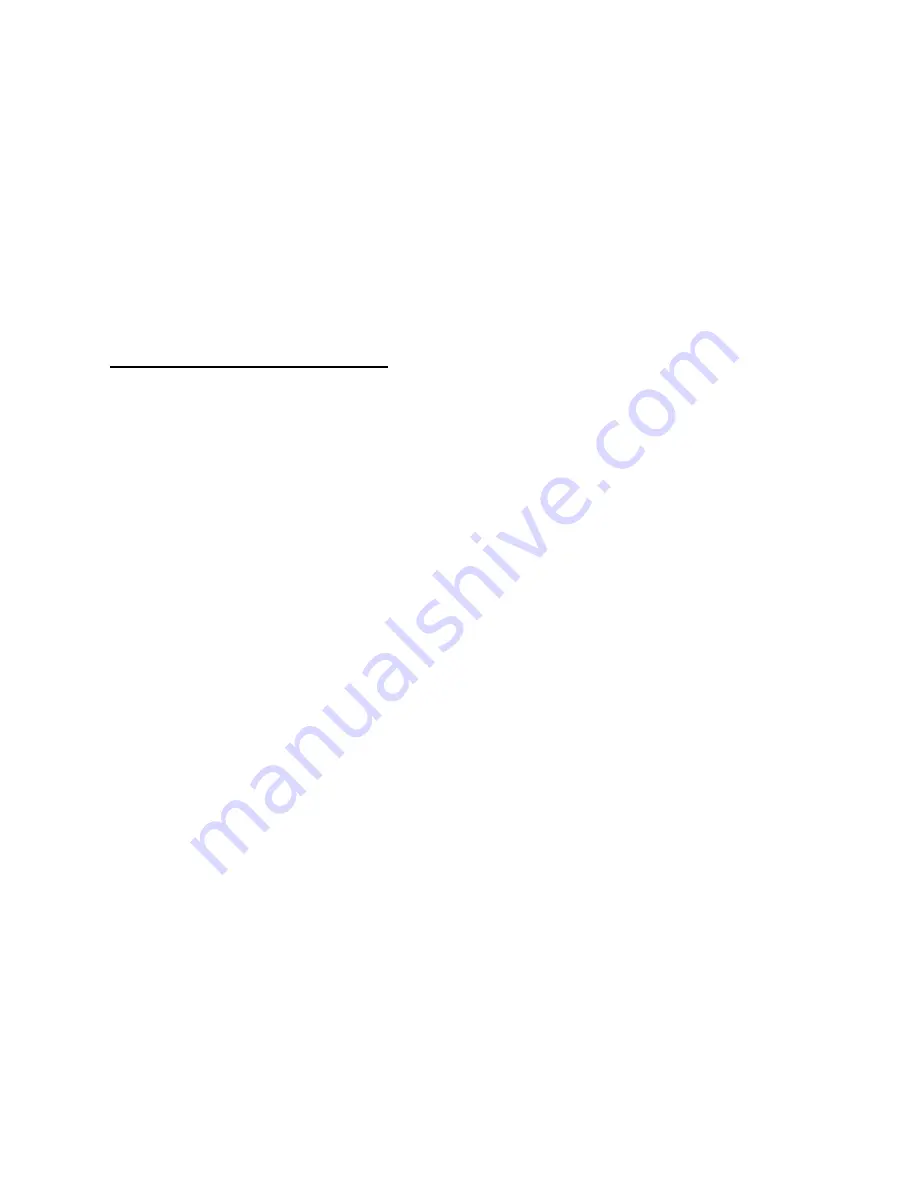
13
STORE TO MEMORY
(Memory #1 to 24, default: 1)
- having changed all the parameters to suit your setup, you can use this option to save these settings
to one of 24 memories, for use within different configurations.
LOAD FROM MEMORY (
Memory #1 to 24, default: 1)
- allows you to load from one of the 24 memories into the unit.
With both of the above two parameters, you need to select Value edit and use the INC & DEC buttons
to select the memory you want to load from or store to.
When you have loaded from or stored to a memory location, the Pro-2000 mkII will treat that as the
current location and load from it on power up. If you hold in the SEL button for a couple of seconds it
will take you straight to the STORE or LOAD page depending on whether anything has been edited.
MIDI DIAGNOSTICS MODE
The Pro-2000 mkII has a built-in MIDI analyser function. This feature allows you to see what types of MIDI
messages are being transmitted by your master keyboard/sequencer, making the PRO 2000 a useful
diagnostic tool, which can help you when you have a problem with your MIDI set-up.
To enter analyser mode, you must power on the PRO 2000 whilst holding the SELECT button. The
display will then show ‘CHANnel’, ‘NOTE#’ and ‘VELOCity’, and will display the relevant data, below
the heading. Using the INC, DEC, SELECT and ENTER buttons, different types of MIDI messages received
may be displayed as follows:-
SELECT
Short press
CLock,STATUS and SYSEX data received for checking MIDI clock.
DEC
Short press
CHANnel,NOTE# and VELOCity as above, note information.
INC
Short press
CHANnel,CONTroller# and VALUE displays controller information.
Long press
CONTROLLER IDENTity - displays the name of the rec’d controller.
ENTER
Short press
CHANnel,PROG# and BANK# - displays program change as
rec’d.
Although pitchbend and after-touch are not strictly controllers, they will be identified and treated as if
they are controllers for the purposes of the analyser mode.







































