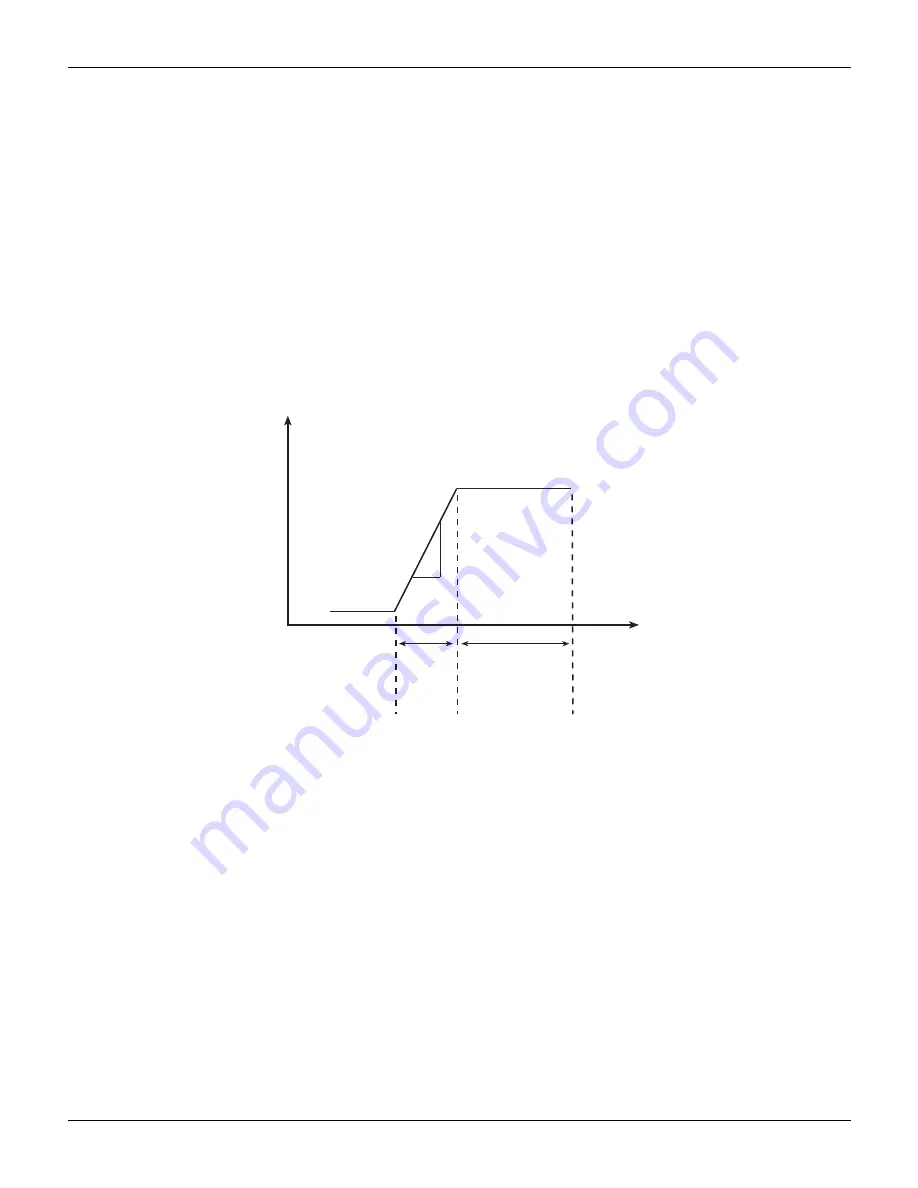
6482-901-01 Rev. A / August 2012
Return to
3-5
Model 6482 Dual-Channel Picoammeter / Voltage Source Reference Manual
Section 3: Basic Operation
Output slew time
demonstrates the effect of output slew time on overall settling. Total time after changing
the source value before accurate measurements can be taken includes both the slew time and the
measure circuit settling time.
NOTE
When not performing a sweep, the output slew time is not part of the automatic source
delay. Therefore, for best accuracy when turning the output on or changing the voltage
source value, allow a delay of 3.07 ms/V (milliseconds per volt) of output change before
triggering a reading. This delay can be programmed by setting the trigger delay (see
,
“Front-panel operation of the trigger model”
). Also, while the output is slewing,
the compliance status bit for the channel will be set (
). You
can poll the compliance bit to determine when the programmed source value is reached
and an accurate reading can be taken.
Figure 3-2
Output slew time
Manual delay
Manual delay for each channel can be set from 0000.00000 to 9999.99800 seconds. Manually
setting the delay disables autodelay.
Front panel source delay
NOTE
The delay period is the same for both sources. If you change the delay on one channel,
the delay period on the other source will change to the same value.
To set the manual source delay from the front panel:
1. Press the
CONFIG
key, and then press the
SRC1
or
SRC2
key.
2. Select
DELAY
from the displayed choices, and then press the
ENTER
key.
3. Enter your delay value, and then press the
ENTER
key.
To set the automatic source delay state from the front panel:
1. Press the
CONFIG
key, and then the
SRC1
or
SRC2
key.
3.07ms/V
Output
settled
Accurate readings
can be taken
Output
slew
Measurement
circuit
settling
Source
value
changed
Time
Volts
Summary of Contents for 6482
Page 3: ......






























