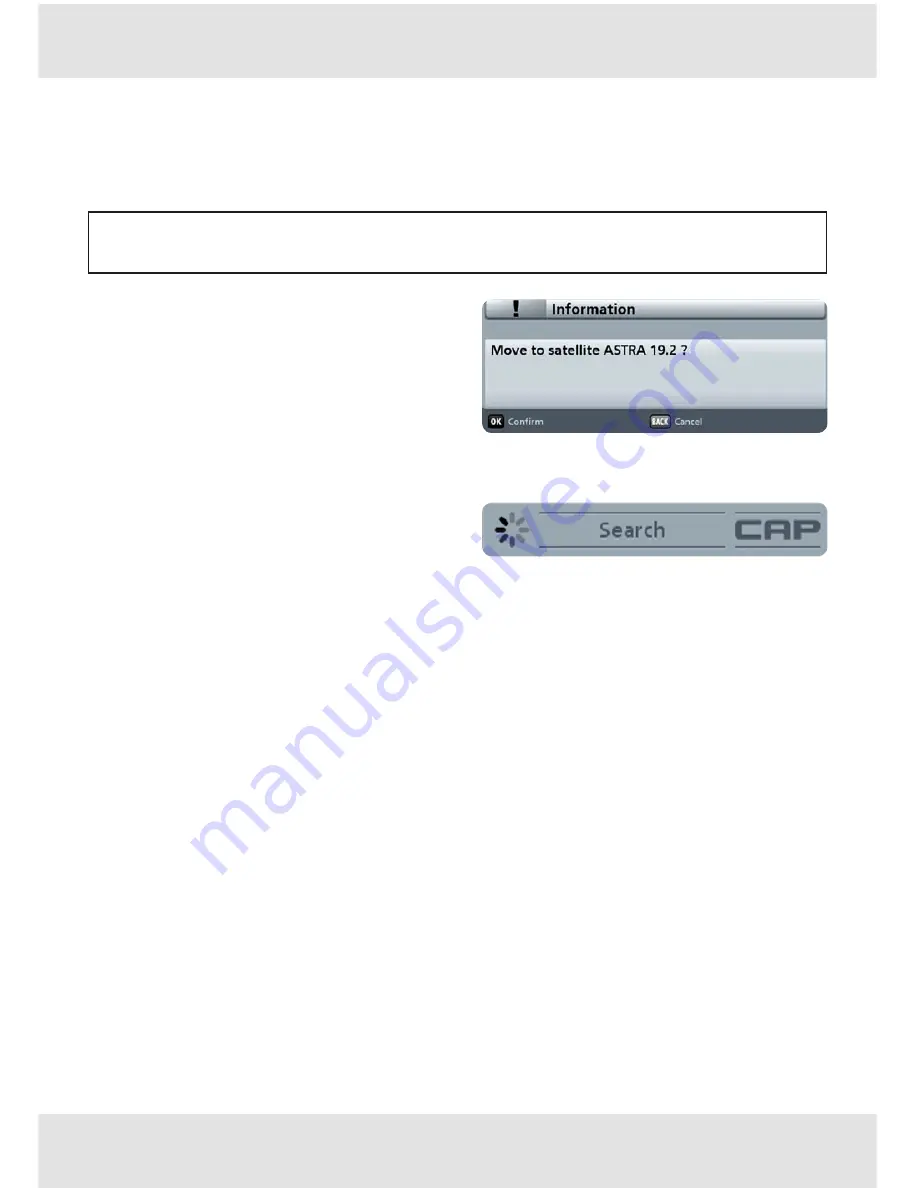
48 from 56
16
Alignment (satellite search)
The antenna is aligned automatically. After the UFS 946/CI+has been switched on, the turntable automati-
cally moves to the last channel received and the associated satellite position (e.g. ARD/ASTRA).
This works because each satellite is automatically recognised by the turntable.
The satellite search is started when you select a channel. If the turntable has not yet saved the position of
the satellite, you will see the following display when you select a channel (example):
Note
If the vehicle is not on supports during the search process and people are moving around inside it, there
is a risk that movement of the vehicle will mean that the satellite is not found.
The message on the right appears when the
rotating antenna is started from the park posi-
tion and at
Start search from park posi-
tion
the value
Off
has been set.
The message must be confirmed with
.
In all other cases the search starts automatically. The search can take several minutes. The following mes-
sage appears during the search:
As soon as the turntable has found the right satellite it saves its position so that it can find it more quickly next
time it starts up. The alignment of the turntable is then optimised automatically for the best signal reception
(fine adjustment). The picture can freeze temporarily while this is being done.









































