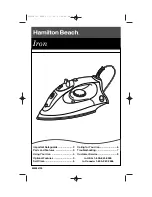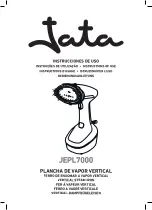5
• Only push and hold the self-clean
button when you want to activate
the self-clean function. Do not push
and hold whilst ironing. Boiling water
and steam will drip through the steam
holes during the cleaning process.
Due caution and attention should be
exercised.
• Do not allow the cord to touch hot
surfaces.
• Do not leave the iron unattended
when in use.
• The iron must be used and rested on a
stable surface.
• When placing the iron on its heel,
ensure that the surface which the heel
is placed is stable.
• If the iron is not being used for an
extended period, disconnect the iron
from the power outlet.
• Do not use the iron if it has been
dropped, if there are visible signs of
damage or if it is leaking.
• Always switch the iron off at the power
outlet and unplug the appliance from
the outlet before filling or emptying
water, leaving the iron unattended,
cleaning and maintenance (unless
otherwise specified in this booklet),
and immediately after use.
• The iron incorporates a thermal
safety fuse to protect the iron from
overheating. However, the iron
should not be left unattended while
it is connected to the power outlet.
Special care should always be taken
when there are children in the home/
vicinity of the iron.
• Store the unit out of reach of children.
• Do not allow the iron to lay flat on the
soleplate when stored, as any residual
water may seep through the steam
holes.
• Always store the iron in an upright
position on its heel.
• Allow the iron to cool completely
before storing in an upright position,
on its heel.
• Do not store the iron with water in the
water tank. Always empty the tank
after use.
• To prevent damage to the iron, do not
use alkaline cleaning agents when
cleaning; use a soft cloth and mild
detergent.
• Regularly inspect the power cord, plug
and actual iron for any damage. If
damage is found or the iron has been
dropped, immediately cease use of the
iron and return the iron to your nearest
authorised Kambrook service centre.
• Keep the iron clean. Follow the
cleaning instructions provided in this
book.
Summary of Contents for KIR931 series
Page 2: ...Suits all KIR931 models INSTRUCTION BOOKLET...
Page 15: ...14 Notes...
Page 16: ...15 Notes...