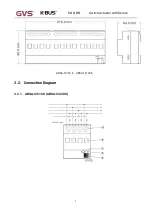KNX/EIB
Switch Actuator with Secure
17
4.3. Overview of output
It is able to choose an operation mode and its corresponding functions for every output, and the
functions are activated separately. The two operation mode and its corresponding functions are
relative.
Fig.4.3 Parameter window “Channel X”
Parameter “Description (max. 30char.)”
This parameter is used to set the custom description of channel, up to input 30 characters.
Parameter “Work mode of the channel is”
This parameter is used to define
the
output mode.Options:
Switch actuator
Heating actuator(without controller)
Switch actuator
It is used for normal switching, for instance lighting control, which uses the object “Switch” to
control the output directly. Lots of extension functions such as timing, logical, safety functions are
available to use. Application description can be found in Chapter 4.4.
Heating actuator
In this function, the output is used to control the cooling/heating temperature. In some room,
thermostat will send a control value out to switch the valve (e.g. 2-step control). Application description
can be found in Chapter 4.5.
It works for all the outputs. “Channel X” mentioned below means any output of the switch actuator,
which has the same parameter setup interface and communication objects. More details can be found
below.