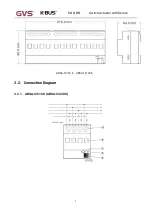KNX/EIB
Switch Actuator with Secure
11
Fig.4.1(2) Add Device Certificate window
Alternatively, the certificates of all Secure devices can be entered in the ETS beforehand.
This is done on the "Security" tab on the project overview page, as shown in Fig.4.1(3) below.
The certificates can be also added to the selected device in the project, as shown in Fig.4.1(4).
Fig.4.1(3) Add Device Certificate
Fig.4.1(4) Add Device Certificate
There is a FDSK sticker on the device, which is used for viewing FDSK number.
Without the FDSK, it will no longer be possible to operate the device in KNX Secure mode
after a reset.
The FDSK is required only for initial commissioning. After entering the initial FDSK, the ETS will
assign a new key, as shown in Fig.4.1(5) below.
1.1.8 Switch Actuator with Secure