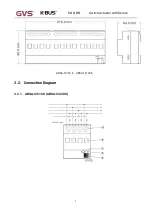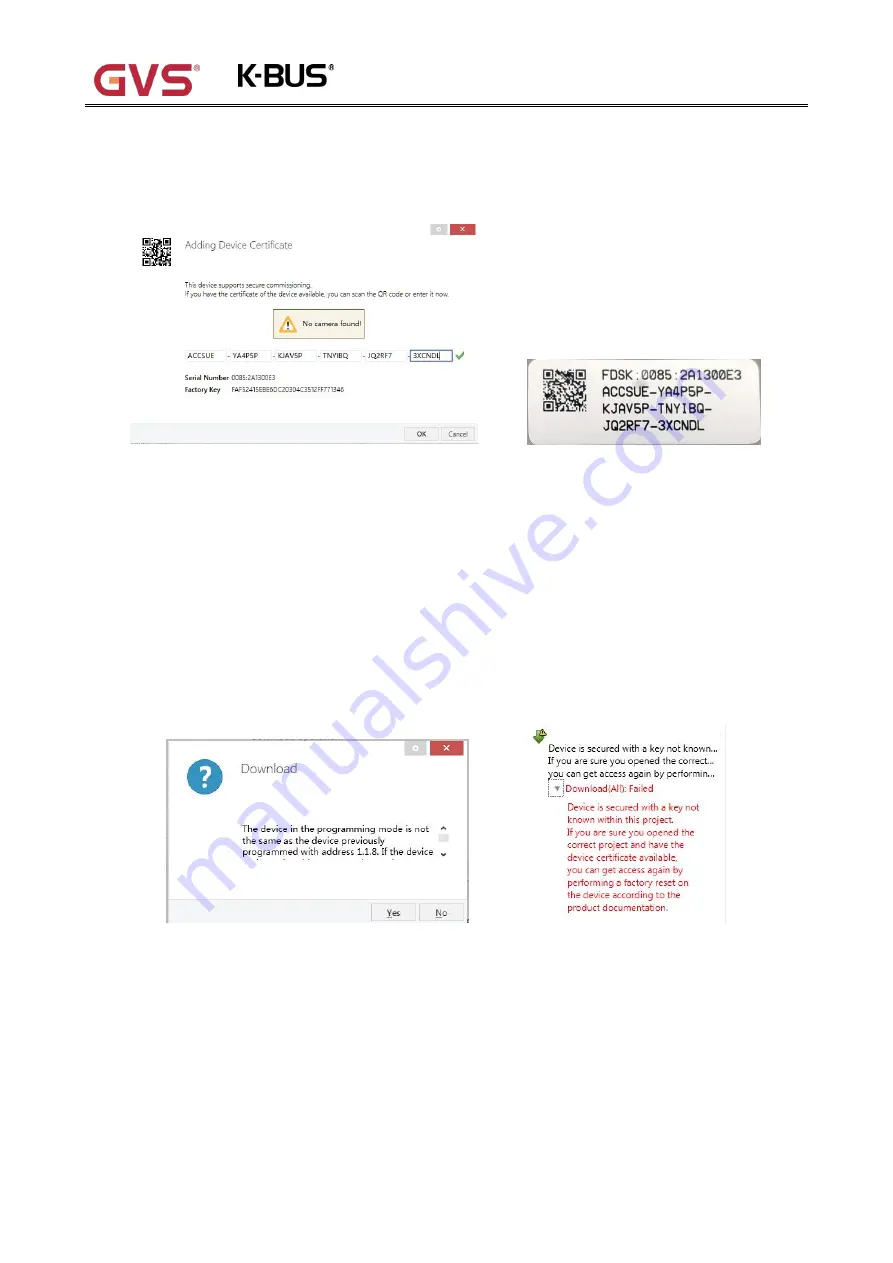
KNX/EIB
Switch Actuator with Secure
12
The FDSK will be required again only if the device was reset to its factory settings (e.g. If the device
is to be used in a different ETS project).
Fig.4.1(5)
Example:
If this application in the project needs to be tried with another device, it is no longer the original
device. When the application is downloaded to a new device, the following prompt will appear on the
left of Fig.4.1(6), click yes, the Add Device Certificate window will appear, then enter the initial FDSK of
the new device, and you need to reset the device to the factory settings (it is not required if the device is
still factory default; If it has been used, it will be required to reset, otherwise the following error
message will appear on the right of Fig.4.1(6)), and then the device can be successfully downloaded
again.
Fig.4.1(6) Example
Whether the device is replaced in the same project, or the device is replaced in a different project,
the processing is similar:
Reset the device to the factory settings, then reassign the FDSK.
After the device is downloaded successfully, the label Add Device Certificate turns gray, indicating
that the key for this device has been assigned successfully, as shown in Fig.4.1(7) below.
Initial FDSK
ETS assigned
-.-.-Switch Actuator with Secure
1.1.8 Switch Actuator with Secure
1.1.8 Switch Actuator with Secu...