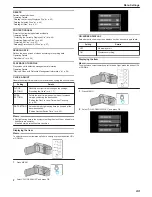Playback Menu (Video)
You can delete or look for specific videos.
Setting
Details
DELETE
Deletes unwanted videos.
“Deleting the Currently Displayed File” (
A
p. 43)
“Deleting Selected Files” (
A
p. 44)
“Deleting All Files” (
A
p. 45)
PROTECT/CANCEL
Protects files from being deleted accidently.
“Protecting the Currently Displayed File” (
A
p. 45)
“Protecting Selected Files” (
A
p. 46)
“Protecting All Files” (
A
p. 47)
“Releasing Protection of All Files” (
A
p. 47)
SEARCH DATE
Refines the index screen of videos according to recording date.
“Date Search” (
A
p. 39)
PLAYBACK OTHER FILE
Plays videos with defective management information.
“Playing a Video with Defective Management Information” (
A
p. 38)
CLOCK ADJUST
Resets the current time or sets to the local time when using this unit overseas.
“CLOCK ADJUST” (
A
p. 65)
ON-SCREEN DISPLAY
Sets whether to show on-screen displays such as icons during playback.
“ON-SCREEN DISPLAY” (
A
p. 65)
Menu Settings
64
Summary of Contents for Everio GZ-HM30
Page 1: ...CAMCORDER LYT2269 022A Detailed User Guide GZ HM30 ...
Page 86: ......