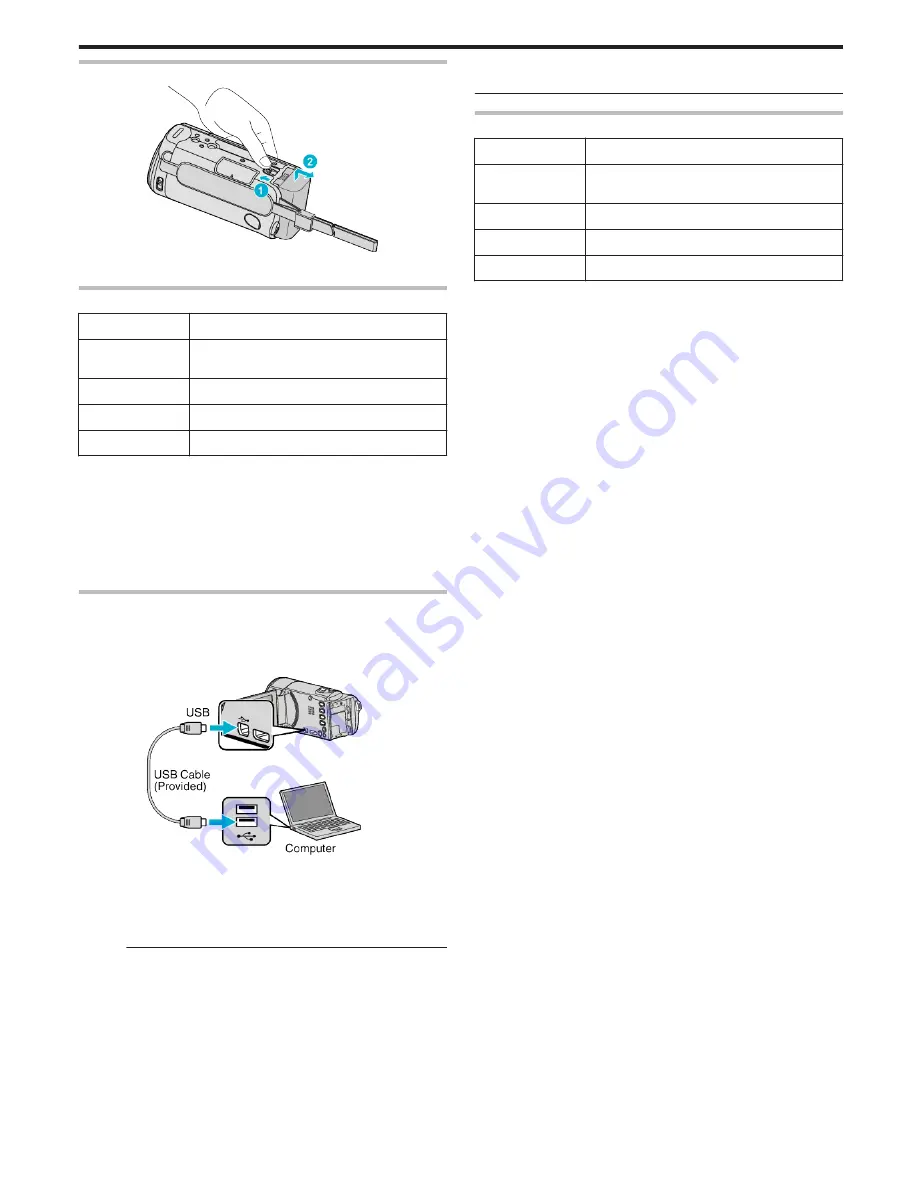
Detaching the Battery Pack
.
0
Slide the battery release lever to detach the battery from this unit.
Approximate Battery Charging Time (Using AC Adapter)
Battery Pack
Charging Time
BN-VG107E
(Supplied)
1 h 50 m
BN-VG114E
2 h 30 m
BN-VG121E
3 h 30 m
BN-VG138E
6 h 10 m
0
When the battery life is reached, the recording time becomes shorter even
if the battery pack is fully charged.
(Replace the battery pack with a new one.)
* The charging time is when the unit is used at 25°C. If the battery pack is
charged outside the room temperature range of 10°C to 35°C, charging may
take a longer time or it may not start. The recordable and playable time may
also be shortened under some usage conditions such as at low temperature.
“Approximate Recording Time (Using Battery)” (
A
p. 36)
Charging with USB Cable
1
Close the LCD monitor to turn off the camcorder and disconnect the AC
adapter as well as battery pack from the camcorder.
2
Turn on the computer and connect the USB cable to the camcorder.
.
0
Do not attach the battery pack before connecting the USB cable.
3
Attach the battery pack.
0
The charging lamp blinks when charging is in progress.
It goes out when charging is finished.
Memo :
0
USB charging is not possible while the AC adapter is connected to the
camcorder.
0
Do not turn off or set the computer to sleep mode during charging (the
charging will stop).
0
With some types of computers, charging is possible even when the
computer is turned off. Refer to the instruction manual of the computer or
consult its manufacturer.
0
Charging is also possible with an optional USB AC adapter (AC-V10L). If
you use any other USB AC adapters besides JVC AC adapters, safety
and performance cannot be guaranteed.
0
If charging does not start, detach the battery pack and try again from step
1.
0
You cannot record or play back videos while the camcorder is connected
to a computer. Disconnect the USB cable after charging.
Approximate Battery Charging Time (Using USB Cable)
Battery Pack
Charging Time
BN-VG107E
(Supplied)
9 h 30 m
BN-VG114E
18 h 30 m
BN-VG121E
25 h
BN-VG138E
45 h 30 m
Getting Started
13
Summary of Contents for Everio GZ-HM30
Page 1: ...CAMCORDER LYT2269 022A Detailed User Guide GZ HM30 ...
Page 86: ......














































