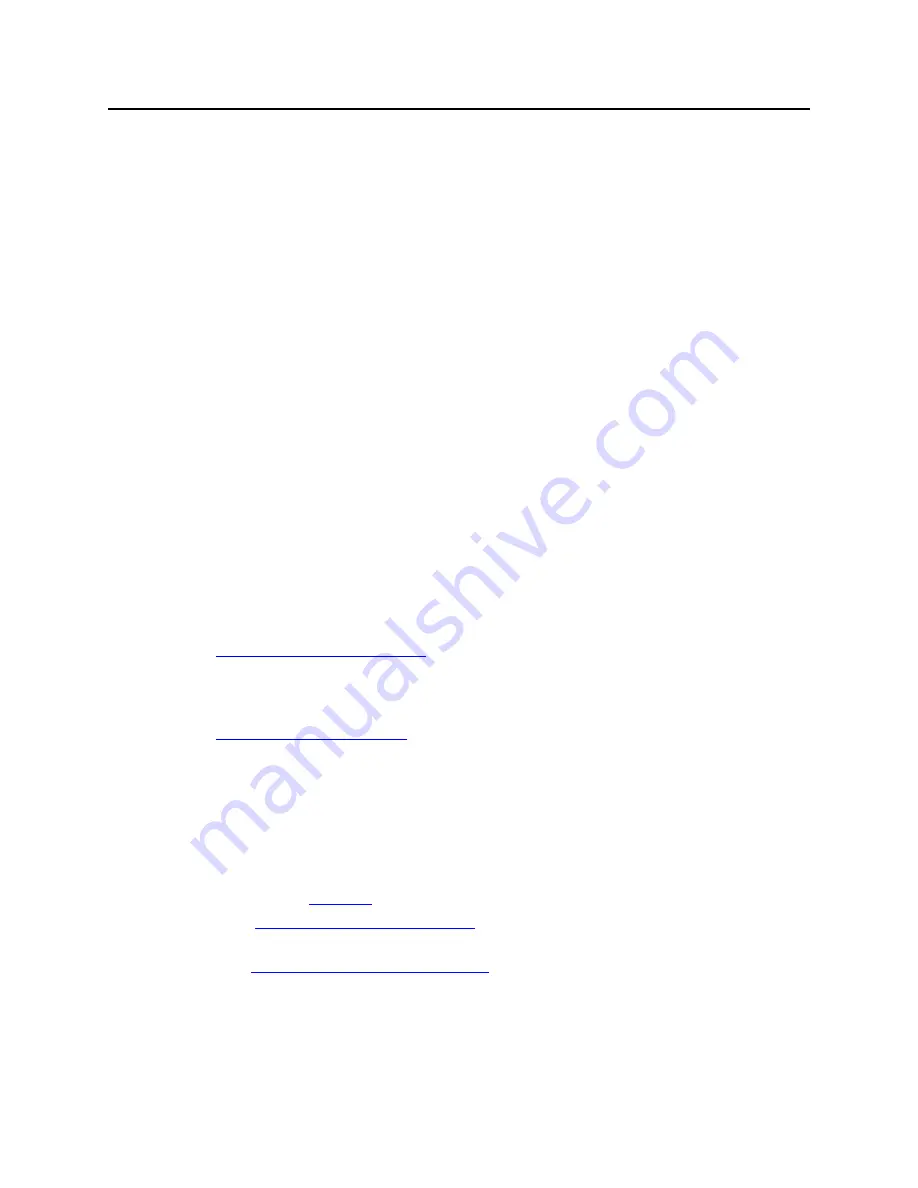
Creating SmoothFlow Media Assets
253
Media Flow Controller Administrator’s Guide
SmoothFlow Deployment
Note!
Juniper Networks SmoothFlow supports legacy containers and codecs like H.263, VP6
for video, and MP3 for audio in FLV formats, but we recommend using the more optimal
H.264/AAC combination instead.
General encoding requirements:
•
The same audio codec and video codec should be used across the various bitrate profiles.
•
Maintain key frames (IDR frames for H.264) at the same points across the bitrate profiles
to allow sync for switching (fixed GOP intervals).
•
Specific to H.264: The same encoding profile (viz., encoding tools) tools should be used
across the bitrate profiles.
•
Keep the audio bit-rate constant across all the bit-rate profiles.
•
Maintain the same video resolution across all the bit-rate profiles.
Note!
Flash run-time
has a known issue that causes jerkiness when switching between different video
resolutions.
Tip!
We recommend having at least one key frame every 2 seconds as profiles can only be
switched at key frames (the closer the key frame, the quicker SmoothFlow can adapt). A two
second interval is not required, but a standard interval across all the bit-rate profiles is
required. Key frames at intervals smaller than 2 seconds may impact the encoding
performance and quality. Key frames at intervals larger than 10 seconds may severely impact
adaptability due to network fluctuations.
Creating SmoothFlow Media Assets
Media assets must be created and pre-staged, to origin. You have two different options:
•
Creating Assets Using an SaaS
—Juniper Networks provides python publishing scripts
that work with encoding.com Software as a Service (SaaS) to encode, process, and pre-
stage data to a reliable origin server for delivery via Media Flow Controller. Additional
encoding services will be supported in the future.
•
Creating On-Demand Assets
—You encode the media into multi-bitrate profile files using
the method of your choice, create the Asset Description file, pre-stage the assets to an
origin server, and initiate SmoothFlow processing from Media Flow Controller so the asset
is ready for SmoothFlow delivery when a request arrives (on-demand).
Creating Assets Using an SaaS
You begin by creating an account with encoding.com and posting a single video file to your
Linux server. See
Figure 67
for an illustration.
Step 1 –
Initiate Encoding Using an SaaS
using the SFAssetGenerator.py script and XML
files you create to encode the multi-bitrate (MBR) profiles.
Step 2 –
Verify that Encoding has Completed
Summary of Contents for MEDIA FLOW CONTROLLER 2.0.4 -
Page 6: ...Media Flow Controller Administrator s Guide VI Copyright 2010 Juniper Networks Inc...
Page 24: ...LIST OF FIGURES XXIV Copyright 2010 Juniper Networks Inc...
Page 37: ...Copyright 2010 Juniper Networks Inc 37 PART 1 Media Flow Controller Administration...
Page 38: ...Media Flow Controller Administrator s Guide 38 Copyright 2010 Juniper Networks Inc...
Page 285: ...Copyright 2010 Juniper Networks Inc 285 PART 2 Media Flow Controller Command and MIB Reference...
Page 286: ...Media Flow Controller Administrator s Guide 286 Copyright 2010 Juniper Networks Inc...






























