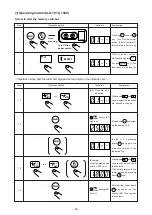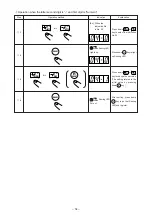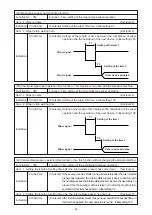−
65
−
(15) Combination function setting
Complementary explanation
→
P.91
Function No. : 022
Function : Mode selection of the combination function
Item : 1 This function sets the operation mode of combination function
(Set level 2)
NO USE
[Contents] Combination mode is ineffective. : Initial setting
OVERLAP
[Contents] Patterns are combined at the center of the origin.
Refer to P96 <Example 1>.
O + PAUSE
[Contents] Patterns are combined at the center of the origin, and a temporary
stop is added.
Refer to P96 <Example 2>.
APPEND
[Contents] Patterns are combined at the sewing end and sewing start.
Refer to P96 <Example 3>.
A + PAUSE
[Contents] Patterns are combined at the sewing end and sewing start, and a
temporary stop is added.
Refer to P96 <Example 4>.
Indication
(14) Bank function setting
Complementary explanation
→
P.91
Function No. : 021
Function : This function sets bank operation.
Item 1 : With/without the bank operation and setting of the number of banks
(Set level 2)
0
[Contents] Bank function is ineffective. (Bank function does not work.) : Initial setting
1 to 16
[Contents] This function sets the number of banks to be used.
Item : 2 Pattern data read-in method setting
(Set level 2)
SEQ
[Contents] Consecutive-number reading (From the specified pattern No., as
many as patterns specified in the item 1 are read in bank
consecutively.) : Initial setting
PANEL
[Contents] Specified-number reading (From the operation panel, bank Nos.
and pattern Nos. are specified and read in the bank. However, the
bank numbers are from 0 to 9.)
Item : 3 Selection setting
(Set level 2)
EXT
[Contents] Setting by an external input terminal (A bank pattern corresponding to the
bank No. (0 to F binary) selected by the external input terminal is sewn.
Initial setting
PANEL
[Contents] The bank is specified from the operation panel. (By combination of
[PATTERN NO.] key + [NUMERIC] key, the bank number can be specified.)
ROT
[Contents] Specifying the bank + Automatic update from the operation panel (Bank
No. is automatically updated from the bank number set in the set value 1
whenever one cycle of sewing is completed, and the sewing is made.)
Indication
Indication
Indication