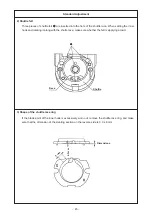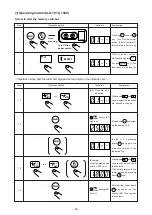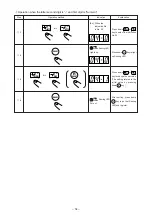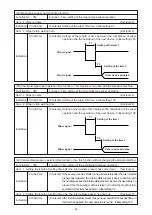−
59
−
> MSW FD Write <
The display on the
operation panel gives
the indication as shown
below.
Step 1 : Pressing the
key on the operation panel, turn
ON the power switch.
Step 2 : Press the
key on the operation panel, and
write the contents of the memory switch onto the
floppy disk.
(6) Writing/reading of the contents of the memory switches onto the floppy disk
It is possible to write the contents of the memory switches onto the floppy disk or to read the memory
switches written onto the floppy disk.
Writing/reading of the memory switches can be performed by the operation procedures as shown in the
figure below.
How to start writing of the memory switches onto
the floppy disk (FD)
How to start reading of the memory switches from
the floppy disk (FD)
> MSW FD Write <
Over Write ? (Y/C)
In the case where the
memory switch has already
been written onto the FD,
t h e d i s p l a y g i v e s t h e
indication as shown below.
In the case where it is
new, the contens are
written as they are.
Step 3 : In the case where the overwriting is
acceptable (YES), press the
key,
and write the contents of the memory
switch onto the FD. In the case where
the overwriting is canceled, press the
key on the operation panel.
Step 4 : Turn OFF and ON the power switch.
Fig. 6
> MSW FD Read <
The display on the
operation panel gives
the indication as shown
below.
Step 1 : Pressing the
key on the operation panel, turn
ON the power switch.
Step 2 : Press the
key on the operation panel, and
read the contents of the memory switch from the
FD.
Step 3 : Turn OFF and ON the power switch.
Fig. 7
Only one writing of contents of the memory switch for one floppy disk (FD) is possible. If you desire to write plural
contents of setting, prepare the number of floppy disks you desire.