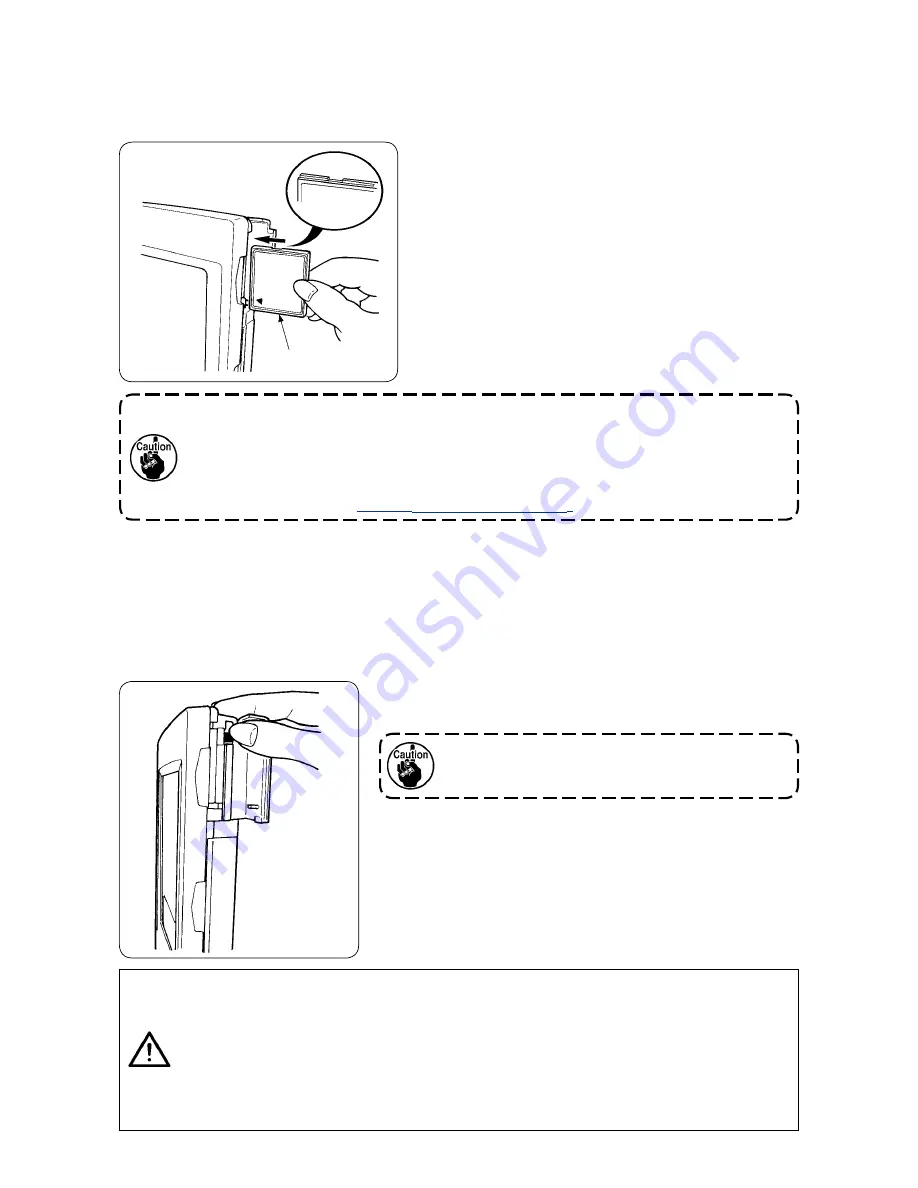
− −
3-1-2. Performing communication by using the media
1) Inserting direction of the media
1
Turn the label side of the CompactFlash (TM) to this
side (place the notch of the edge to the rear. ) and
insert the part that has a small hole into the panel.
Media
1. If the inserting direction of the media is wrong, panel and media may be damaged.
2. Do not insert anything other than CompactFlash (TM).
3. IP-310 is adaptable to CompactFlash (TM) of 2GB or less.
4. IP-310 is adaptable to the format FAT16 of CompactFlash (TM). It is not adaptable to FAT32.
5. Be sure to use the CompactFlash (TM) formatted with IP-310. For formatting procedure of
CompactFlash (TM), see
“3-1-2-3)
Performing format,p.90
”
.
1
Hold the panel by hand, open the cover, and press the
media removing lever. The media is ejected.
If the lever is strongly pressed, the media protrudes and
falls. As a result, it may be damaged.
2
Draw out the media as it is, and removing is completed.
Cautions when using the CompactFlash (TM) :
• Do not wet it or touch it with wet hands. Fire or electric shock may be caused.
• Do not bend it or apply strong force or shock to it.
• Never perform disassembling or remodeling of it.
• Do not make the contact part of it come in contact with the metal. Data may disappear.
• Avoid storing or using it at the places below.
Place of high temperature and humidity / Place of dew condensation /
Place of much waste and dust / Place where static electricity or electrical noise is apt to occur
2
After setting the media, close the cover. By closing the cover it is possible to access.
If the media and the cover come in contact with each other, and the cover fails to close, make sure
of the matters below.
• Media is securely pushed to the rear ?
• Inserting direction of the media is proper ?
2) Removing procedure of the media
Summary of Contents for IP-310/ACF-172-1790
Page 1: ...ENGLISH IP 310 ACF 172 1790 INSTRUCTION MANUAL ...
Page 12: ... 11 1 3 2 Automatic sewing screen B C D E O H G M I A L P J K N F ...
Page 35: ... 34 2 1 2 Independent sewing screen A D B C E G M I J L H K F ...
Page 69: ... 68 2 14 2 LBH continuous stitching sewing screen A H B D C E F Q R I G S T U J K L M N O P V ...






























