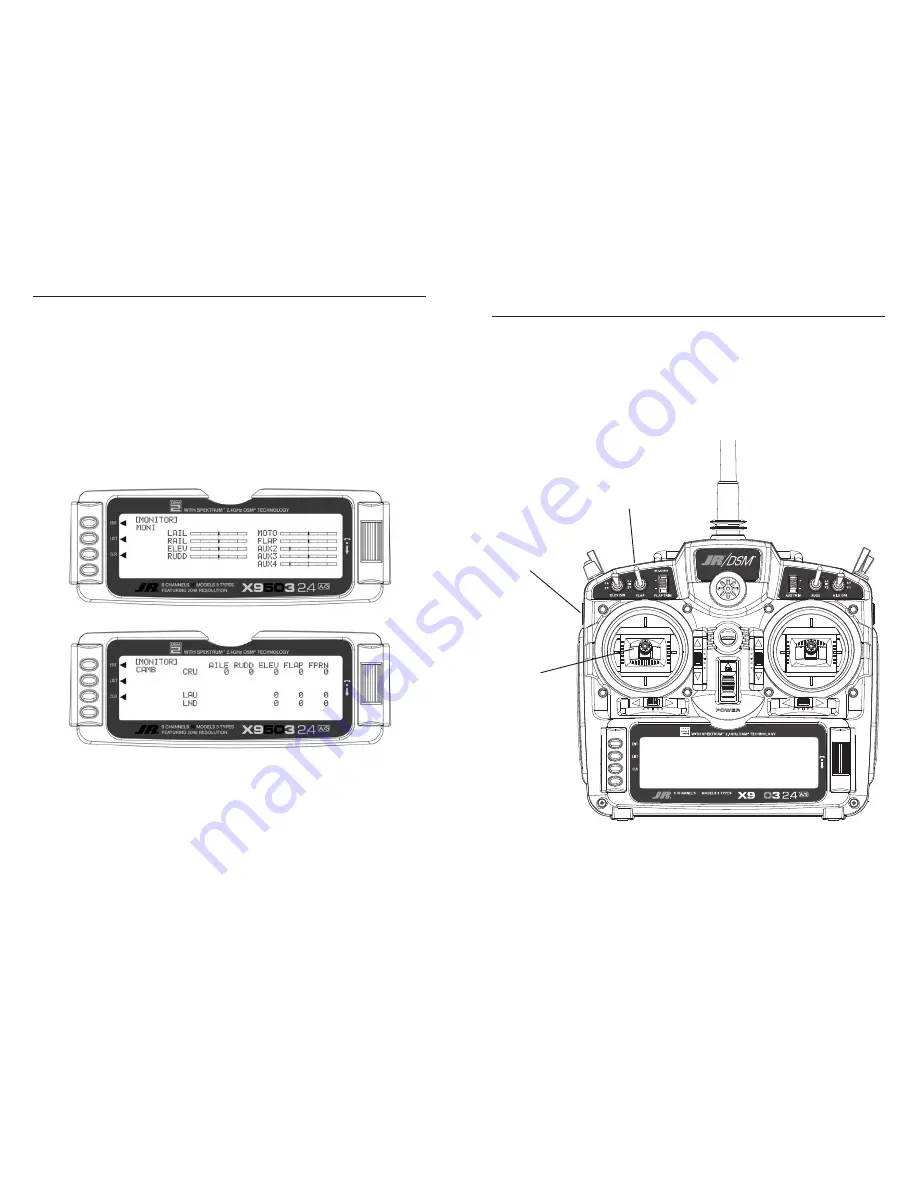
Monitor
S-38
S-39
To access the servo monitor, in
FUNC.LIST
rotate the
Selector
until
MONITOR
is highlighted. Press the
Selector
to access the Monitor menu then press the
Selector
again to access the camber digital preset
screen. To adjust the presets, move the flight mode switch
to the launch mode (up) position. Adjust the preset
positions via the flap trim, auxiliary trim and elevator
trims on the transmitter. The values will be displayed in
the screen and then memorized for that flight mode. If
you wish to have these preset values be fixed (not active
in flight), once you establish the values return to the Trim
Step screen in the system mode and reduce the value of
the desired channel to 0. The preset values for all flight
modes will be stored and no longer accessible with the
digital trims.
The X9503 2.4 offers tremendous flexibility allowing
nearly infinite setup options. The available five flight
modes allow virtually every parameter to be independently
adjusted in each flight mode. You can program camber
adjustment, landing flaps, motor control, flight modes
with all their options, programmable mixes, dual rates
and even the two timers to several different levers and/or
switches, allowing personal customization preferences.
Following is a step-by-step programming guide that
will familiarize you with a typical setup procedure. We
recommend following this setup guide during your first
attempts at programming, as it will familiarize you with
the available functions and how flight modes operate.
Later you can customize this setup, adding more flight
modes, changing function locations, etc. to meet your
specific needs and preferences.
The following setup utilizes three flight modes (Launch,
Cruise and Land), which are selected using the left
3-position switch on the face of the transmitter. Trailing
edge camber adjustment will be assigned to the left side
lever in the launch and cruise mode. Butterfly (landing
flaps) will be assigned to the spoiler stick (throttle
stick) to be active in all flight modes. This is the setup
I personally use and believe this program offers a great
base for sailplane pilots to develop their own setups from.
Programming a 6-Channel Sailplane
by Engineering Manager John Adams
50
FEATURING 2048 RESOLUTION
Spoiler stick
Butterfly (landing flaps)
Left 3-position switch
Flight Modes- Launch
Cruise
Land
Left side lever
Camber adjustment
Summary of Contents for X9503 2.4
Page 43: ...A 56...
Page 103: ...S 68...






























