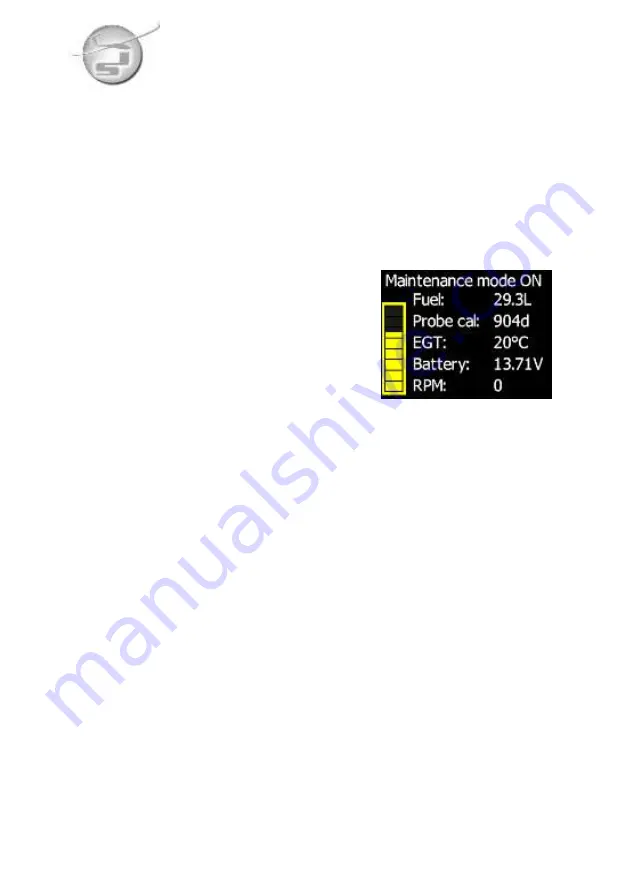
JS1 Jet Sustainer Flight Manual Supplement - Issue 1
Date of issue: 31.03.2016
Accepted section
Page 4–16
4.7. Ground operation procedures
4.7.1. Maintenance mode
Within the retracted mode, a maintenance mode can be selected from
the Settings screen. The Settings Screen is selected by pressing and
holding the Thrust Control Dial. The maintenance mode option is
visible by scrolling down on the menu.
The maintenance mode can be used to
set the pylon in a specific position to do
inspections or refueling. The pylon
position is adjusted by rotating the Thrust
Control Dial.
To exit the maintenance mode, the Thrust
Control Dial is pressed and held until the Retracted Screen is
displayed.






























