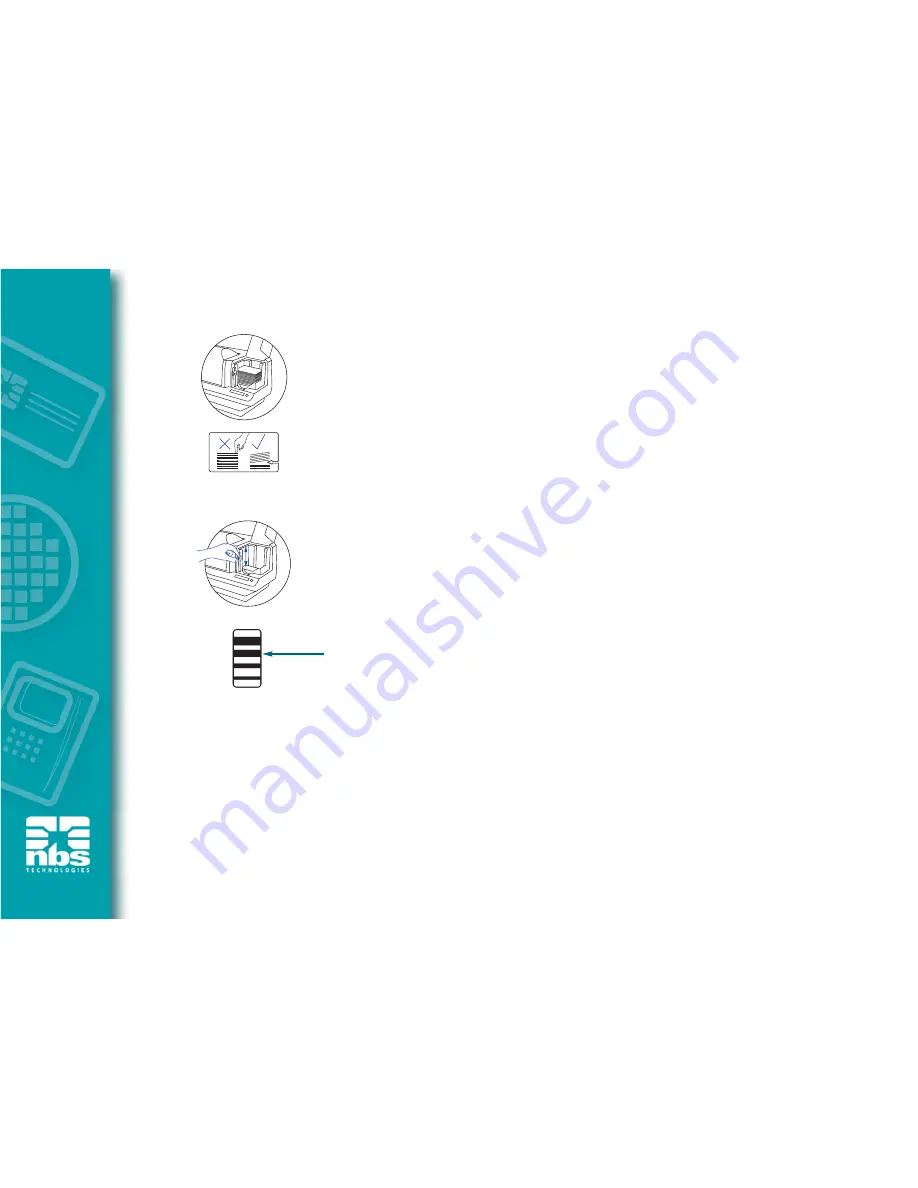
5.
Loading cards
First shuffle a stack of new cards to reduce any electrostatic charge.
Always handle cards by their edges.
Do not try to eliminate the gap by pressing down on the card stack as
this can cause a misfeed.
6.
Set card thickness control lever
This item can be operated by the user to set the card thickness and to
prevent more than one card feeding into the printer at the same time
and causing a jam.
There are 4 positions to set the card thickness control.
Slide the lever to set the gauge.
The second position down is the normal position (30mil/0.76mm)
7.
Starting to print cards
Install the Windows driver on your PC, connect the interface cable
and switch on the printer when prompted.
3




































