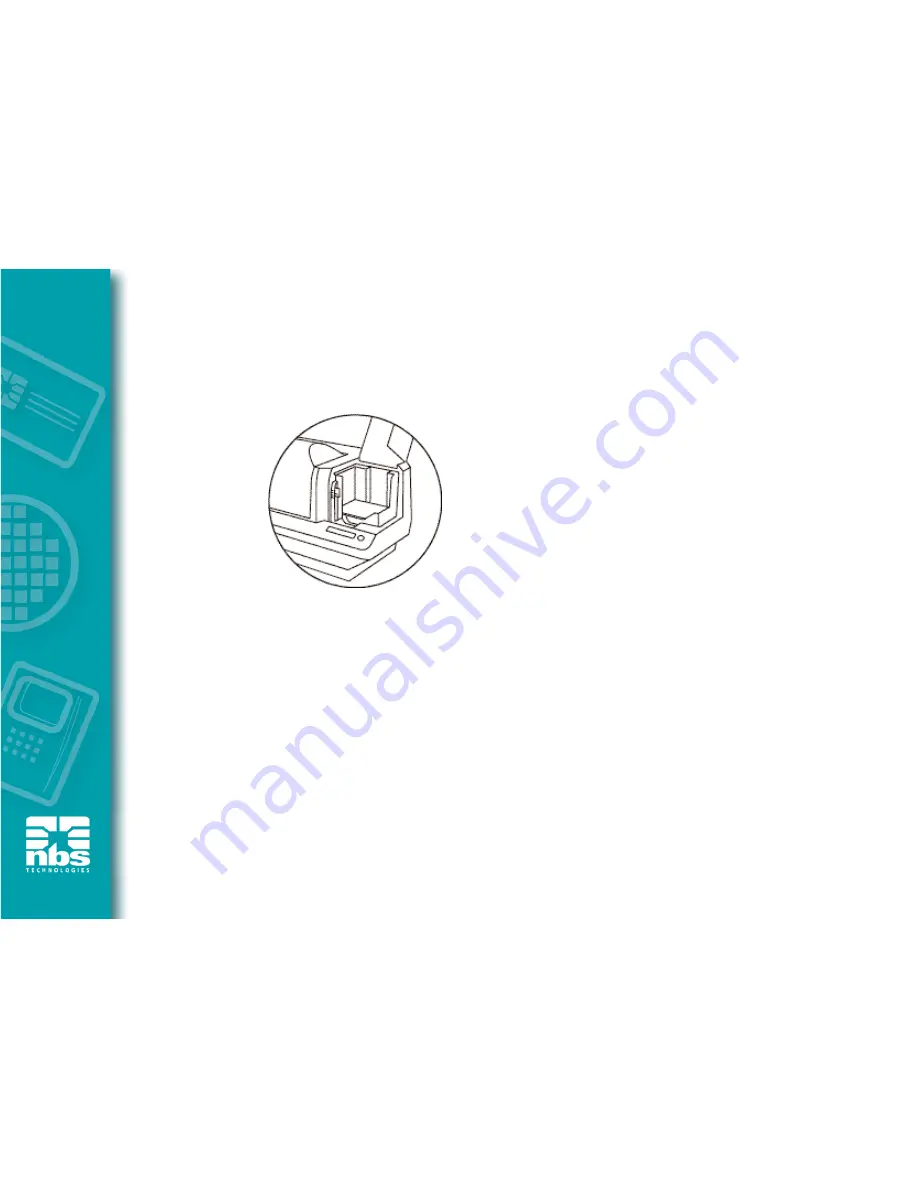
26
Printing One Card at a Time
Note:
The card feeder must be empty for printing single cards.
1
Insert a single card into the card feeder and close the lid.
2
Go to your ID software package and print your single card.
3
Wait until the printer has printed the card.
If you need to print another card of a different
design, then follow these steps again.
Note:
The single card feed sensor which was present on the early J330i printer is no
longer installed. All cards, including the small cleaning cards, must be put inside the card
feeder. See picture above.






























