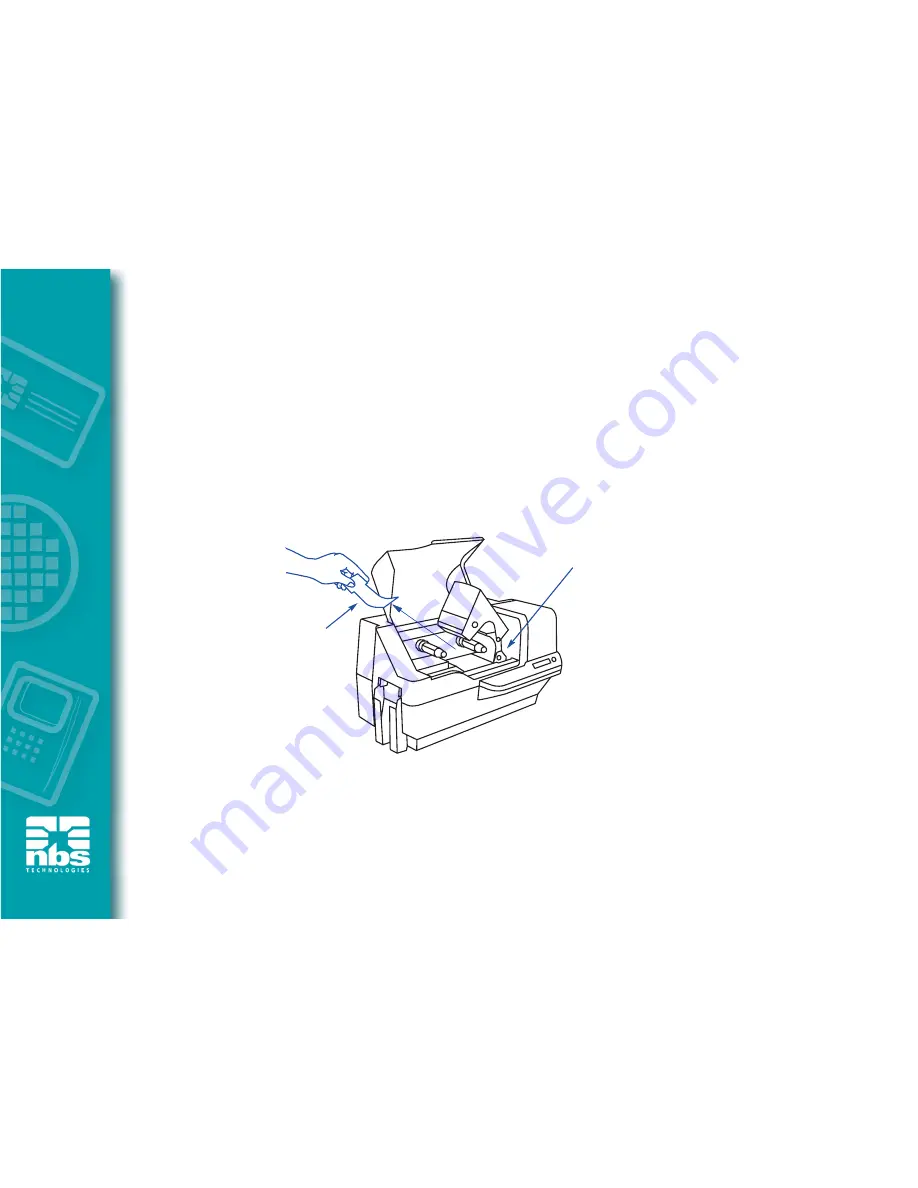
12
Your printer ships with warning tape where the card cleaning cartridge will be
installed, and a pad that protects the printhead from possible damage in shipment.
1
Open the printer’s main cover.
2
Remove the cleaning cartridge warning tape.
3
Release the printhead carriage by pushing the printhead carriage latch to the left,
and raise the printhead carriage. It will remain open at about a 45° angle.
4
Remove the printhead protection pad.
Keep the pad, as well as the other packing material and the shipping carton, in case the
printer is shipped or moved.
PROTECTION PAD
WARNING TAPE













































