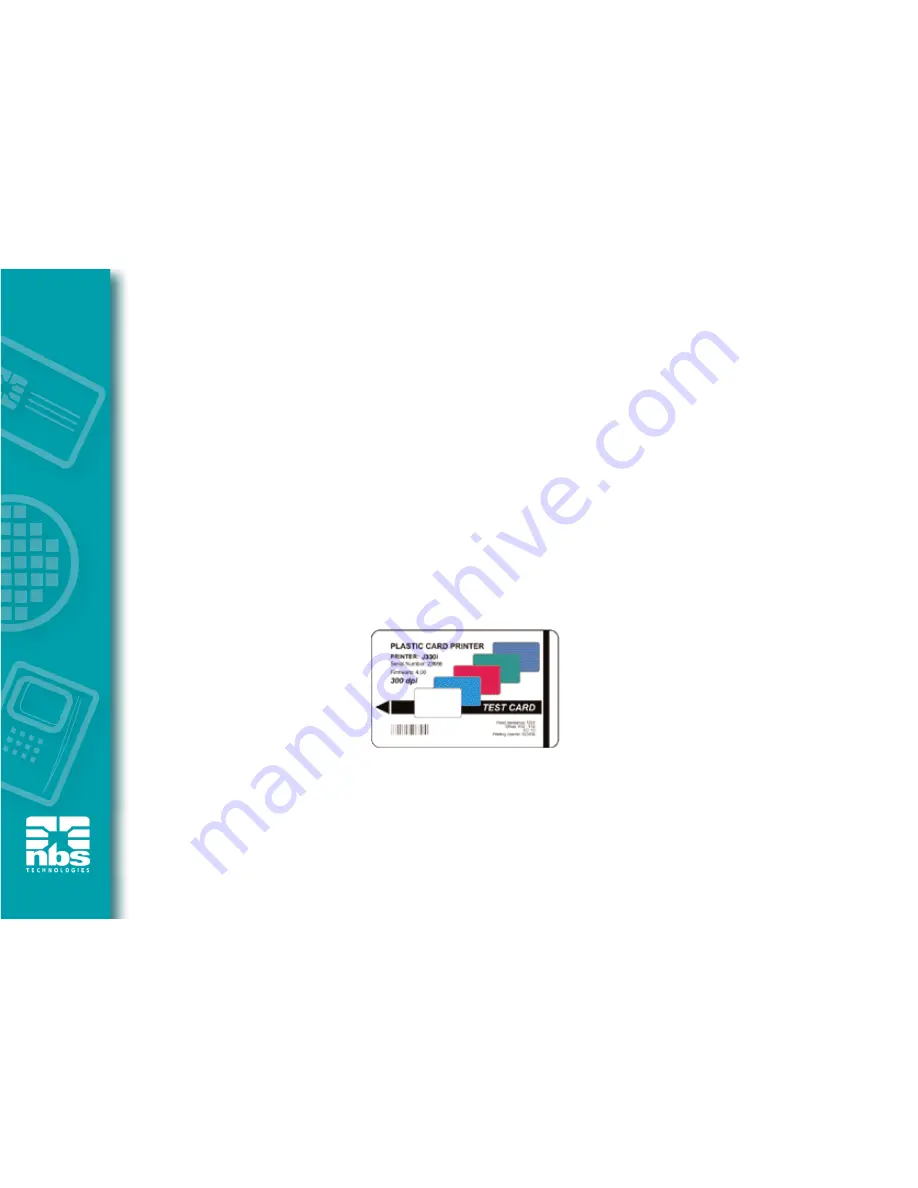
Printing a Test Card
With ribbon and cards loaded, your printer is ready to print. To check the operation of the
printer, you should print a test card. (Printing a test card does not require that the printer
be connected to your computer or network, but power must be applied.)
1
Set the printer’s power switch (on the back of the printer) to the OFF ( O ) position.
2
While pressing the printer’s front panel button (next to the LCD display panel), switch
the printer ON ( | ).
3
Hold the panel button until the LCD display panel reads "SELF TEST".
4
Release the panel button, and the test card will print.
This is an example of the test card:
22
















































