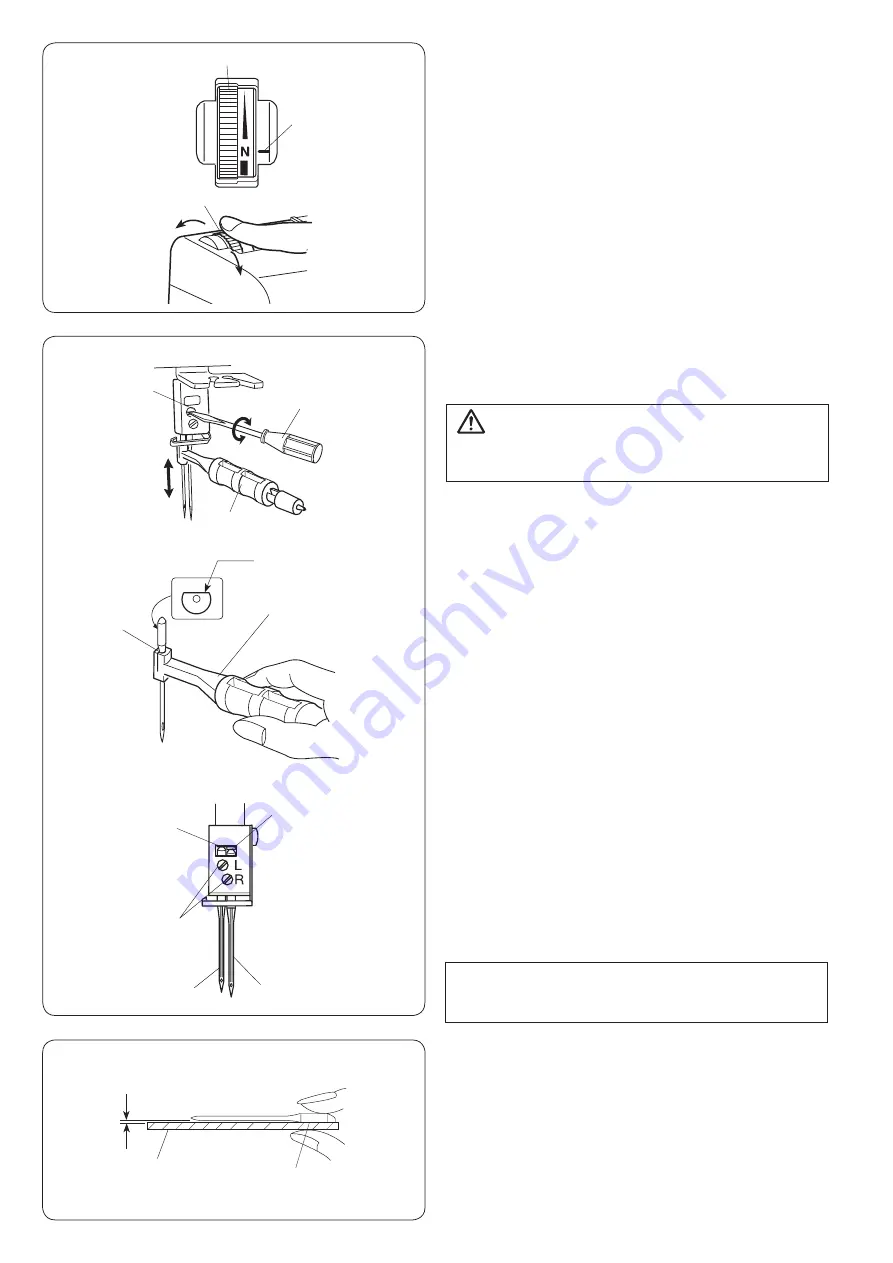
10
CAUTION
Turn OFF the power switch before changing the
needle.
z
Raise the needle to its highest position by turning the
handwheel counterclockwise.
x
Insert the needle attached to the machine into the
hole of the needle holder.
q
Needle holder
c
Loosen the needle clamp screw with the screwdriver
(small) and remove the needle.
w
Small screwdriver
e
Needle clamp screw
v
Insert a new needle into the needle holder with the flat
side to the rear.
r
Hole of needle holder
t
Flat side
b
Insert the needle into the needle clamp and push it up
as far as it will go.
n
The top of the right needle should touches the bottom
of the needle bar and the top of the left needle should
touches the edge of the needle bar.
y
Left needle
u
Right needle
i
Edge of needle bar
o
Bottom of needle bar
m
Firmly tighten the needle clamp screw with the
screwdriver (small) while holding the holder in place.
Pull the needle holder down to remove the needle.
Checking the needle
To see if the needle is in good condition, place the flat
side of the needle onto something flat (needle plate, glass
etc.). The gap between the needle and the flat surface
should be consistent. Never use a bent or blunt needle.
q
Flat side
w
Something flat
e
Gap
Changing the Needle
* Use an HA-1 SP #14 or #11 needle.
* An HA-1 SP #14 needle is set on the machine.
q
w
q
e
q
w
e
r
y
u
i
o
w
e
w
q
r
t
q
x c b m
n
Presser Foot Pressure Dial
Foot pressure can be adjusted by turning the presser foot
pressure dial.
Set the pressure to “N” for ordinary fabrics.
Turn the dial toward you for light weight fabrics .
Turn the dial away from you for heavy weight fabrics.
q
Presser foot pressure dial
w
Setting mark
e
To increase
r
To decrease
You do not need to adjust the presser foot pressure for
normal sewng.
After making an adjustment, sew and check the pressure.
v
NOTE:
Partially tighten the needle clamp screw on the side
that is not being used to prevent losing the screw.
Summary of Contents for AT2000D
Page 2: ...Instruction Book AirThread 2000D Professional...
Page 3: ......
Page 62: ...59 This page is left intentionally blank...
Page 63: ...60 Version 1 01 11 04 2018...
Page 64: ......
Page 65: ...799 800 005 EN...














































