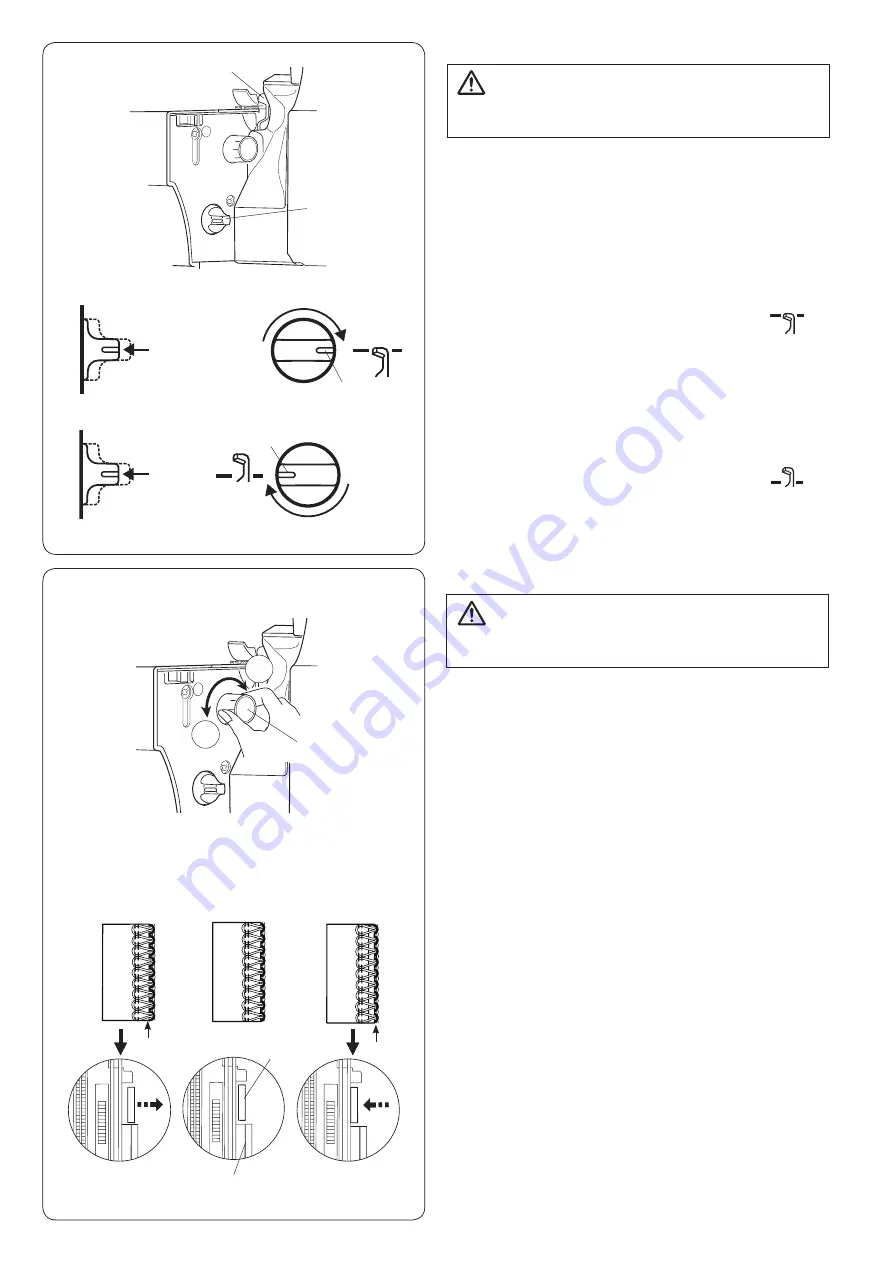
12
Deactivate the upper knife for flatlock, pintucking, etc.
q
Upper knife release knob
w
Upper knife
To Deactivate or Activate the Upper Knife
Cutting Width Adjustment
When the cutting width is too narrow or too wide for
the seam width, adjust it by turning the cutting width
adjusting dial.
q
Cutting width adjusting dial
Turn the cutting width adjusting dial to get the desired
position of the lower knife.
When the lower knife is set to the standard position, the
right edge of the lower knife is aligned with the guide line
on the needle plate.
w
Standard position
e
Lower knife
r
Guide on the needle plate
t
Edge of fabric
If the cutting width is too narrow
y
, turn the cutting width
adjusting dial clockwise (to the direction of A).
The lower knife moves to right.
If the cutting width is too wide
u
, turn the cutting width
adjusting dial counterclockwise (to the direction of B).
The lower knife moves to left.
Sew and check the cutting width.
(A)
(B)
(A)
(B)
A
B
q
w
e
e
CAUTION
Turn the power switch OFF before deactivating or
activating the upper knife.
CAUTION
Turn the power switch OFF before adjusting the
cutting width.
q
w
e
r
t
t
y
u
To deactivate:
While pressing the upper knife release knob (A), turn the
knob clockwise (B) and set the setting mark to [ ].
e
Setting mark
To activate:
While pressing the upper knife release knob (A), turn the
knob clockwise (B) and set the setting mark to [ ].
Summary of Contents for AT2000D
Page 2: ...Instruction Book AirThread 2000D Professional...
Page 3: ......
Page 62: ...59 This page is left intentionally blank...
Page 63: ...60 Version 1 01 11 04 2018...
Page 64: ......
Page 65: ...799 800 005 EN...
















































