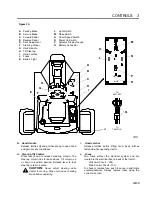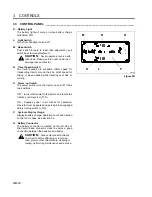3 CONTROLS
GB-8
3
CONTROLS
3.1 ICONS ___________________________________________________________________
3.2
CONTROLS _______________________________________________________________
A.
Service Brake
To slow or stop machine remove foot from forward/
reverse pedals and press brake pedal down.
B.
Parking Brake
The parking brake is located just above the brake
pedal. To set parking brake, hold brake pedal down
and press parking brake until it locks in place. To
disengage, press brake pedal down and then
release.
Note: The parking brake will release automatically
when the forward/reverse pedals are pressed.
However, releasing the brake by pressing it is the
preferred method. This method ensures the longest
service life of the brake.
C.
Forward Pedal
Press pedal down for forward travel. Release pedal to
slow tractor and stop.
D.
Reverse Pedal
Press pedal down with heel for reverse travel.
Release pedal to stop.
E.
Seat Adjustment
Pull and hold lever up while adjusting seat froward or
backward.
F.
Steering Wheel
Steers machine. Read and follow Safety Practices
described at the beginning of this manual before
operating tractor.
WARNING
Never attempt to drive the tractor unless you have read the Operator’s Manual and know
how to operate all controls correctly.
Familiarize yourself with the icons shown above and what they represent. Learn the
location and purpose of all the controls and gauges before operating this tractor.
Off
Run/Start
Power-On Switch
Read Manual
High
Low
Travel Speed
Light Switch
Brake
Foot Pedals
Forward
Reverse
Parking
Service
Rake
Lower
Raise
Systems Display Gauge
Hour
Battery
Error
Meter
Charge
Code
!
!
CAUTION:
Allow Tractor to come to a com-
plete stop before reversing direction.
!