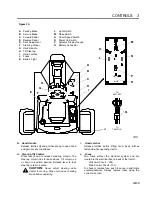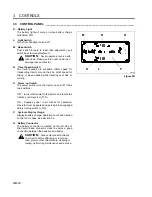CONTROLS 3
GB-11
3.4
SYSTEMS DISPLAY GAUGE _________________________________________________
Three lights under the LED panel indicate the current
display mode of the gauge. To activate gauge turn power
-on switch to the ON position.
Battery Charge
At start-up and during normal operation the gauge
will continuously monitor the battery charge. A
display of “100” indicates the batteries are at full
(100%) charge. A display of “050” would indicate
batteries are at half (50%) charge.
When battery charge falls to “015” (15%), the display will
begin flashing. This notifies the operator that battery
charge is getting low.
When battery charge falls below “010” (10%), the red
light on the control power will come on.This signals the
operator to return the tractor to the charging station.
Operating Hours
To display operating hours turn power switch (O)
from ON to OFF. The accumulated operating hours
will flash briefly in the LED panel.
Traction Control Error Codes
The traction system on this machine is protected by
a Traction Control System (TCS). This module
monitors various system conditions, displays fault
codes to help in troubleshooting, and in some cases
powers down the tractor to protect system components.
All fault codes are preceded by a dash “-”.
Figure 3C
An error code (AA) similar to the one shown above will
appear on the systems display gauge if a fault condition
occurs. Error codes vary in severity and may shutdown
the unit until the source of the problem can be found and
corrected.
If an error code occurs during operation, set the parking
brake, remove the key and investigate the problem.
Occasionally resetting the traction control system may
eliminate the error. If the error code does not reoccur
after resetting the system, the tractor can continue to be
operated. If an error code occurs repeatedly, return the
tractor to a service area and have it inspected.
Typical operating error codes:
-01 Attempting to operate tractor without resetting
switch after getting up from seat.
-02
Forward pedal pressed while turning power on.
-03
Reverse pedal pressed while turning power on
-04
Parking brake not engaged while turning power
on.
See Section 8.1 for a complete description of error
codes.
Resetting Traction Control System
Most error codes require that the operator manually reset
the TCS module. To reset, turn key to its OFF position
and follow the standard start-up procedure in Section 4.4.
If the error has been corrected, the machine will start
normally.
AA
TR004