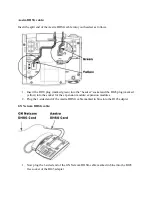2.
Connect the EHS adapter to the "EU24/ADJ" socket of your Avaya phone and the
"AUX" interface to your PRO 92x base.
3.
Now insert the 4-pin connection cable into the base socket of the PRO 92x marked with
the “phone” symbol and the other end into the “headset” interface of your phone.
4.
Now you can reconnect the network cable to your phone.
Now you can setup the headset for your phone with the automatic or manual configuration.
Automatic configuration:
To start the automatic configuration, please let someone call you on this phone; wait at least 10
seconds before you pick up the phone. Now the appropriate EHS mode should be set up.
If the automatic configuration did not work, please manually select the DHSG mode.
Base setup:
Set the phone setup switch to position "A".
Microphone volume setup:
Summary of Contents for Pro 92 Series
Page 48: ......