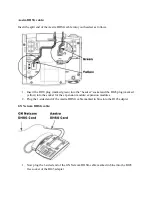Microphone volume setting:
Put on the headset and call a colleague, for example.
Now you can select the desired microphone volume using the
+
/
-
button.
Phone setup with system software 9.xx and higher:
No settings are required on the phone for the use of a headset. Following the correct adaptation
of the audio jack, a headset symbol should appear in the “Phone display”. If the headset symbol
does not appear, please check the following settings:
Menu> Settings> Phone> Audio Jack> Headset Activate/Select.
Phone setup with system software lower than 9.xx:
Important:
The “Force Headset” function must not be activated on the phone, as otherwise it
will not be possible to accept external calls!
Menu> Settings> Phone> Audio Jack>Force Headset OFF
Menu> Settings> Phone> Socket > Activate Headset
Dial tone transfer / phone setup:
Important:
The dial tone signal in the headset is only transmitted if one of the following
ringtones is used, e.g. Standard/ Classic / Cold River / Dooing-Dooing. > Menu> Settings> Dial
Tone > Internal / External
Summary of Contents for Pro 92 Series
Page 48: ......