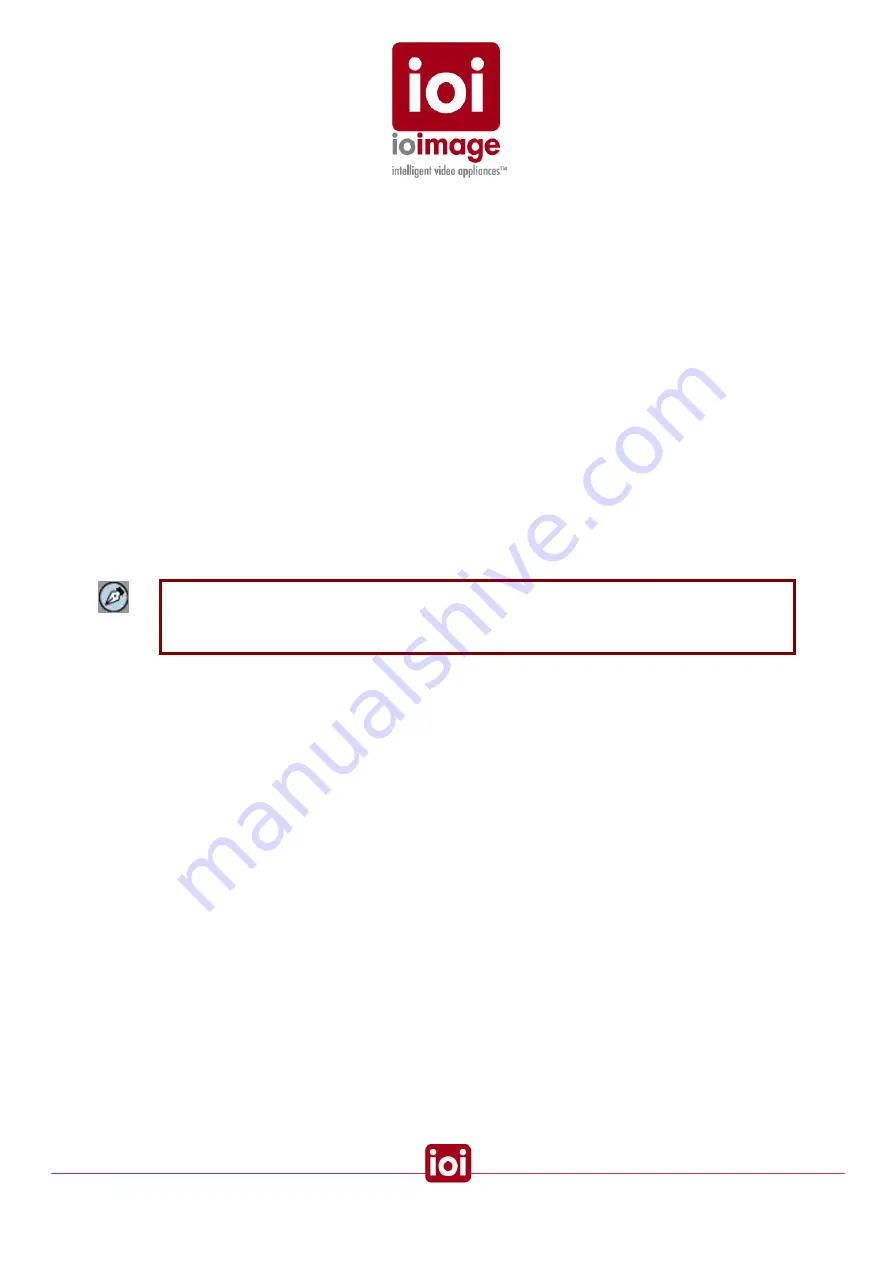
Installation Workflow
1. Write down the ioibox IP address.
2. Assemble the video cameras, associate equipment, and ioibox in the camera casing.
Connect necessary internal wiring among the associated devices.
3. Mount the video unit (includes mounting brackets, casing, camera, pan/tilt/zoom, and
ioibox.) Note: ensure necessary cooling, shelter and ventilation to maintain proper
ambient environment. The trk1 and trk1 must be protected from weather conditions.
4. Connect the infrastructure wiring to the devices inside the camera casing, including
ioibox to network, video, relay output, alarm input (dry contact), power, etc.
5. Note which cameras and dry contacts (Relay Outputs and Alarm Inputs) are connected
with descriptions.
6. Turn on the cameras and monitors as well as any dry contacts (Relay Outputs and
Alarm Inputs).
7. Access the unit using a supported web browser software (Internet Explorer 6 or
greater).
8. If you choose to make changes to the ioibox network, access the unit IP and make
changes in the setup area of the HTML software.
Note
In order for the unit to detect and track, the channel must be armed with an active rule
defined in the setup. For more information, refer to the HTML Edition Setup User Guide.
26






























