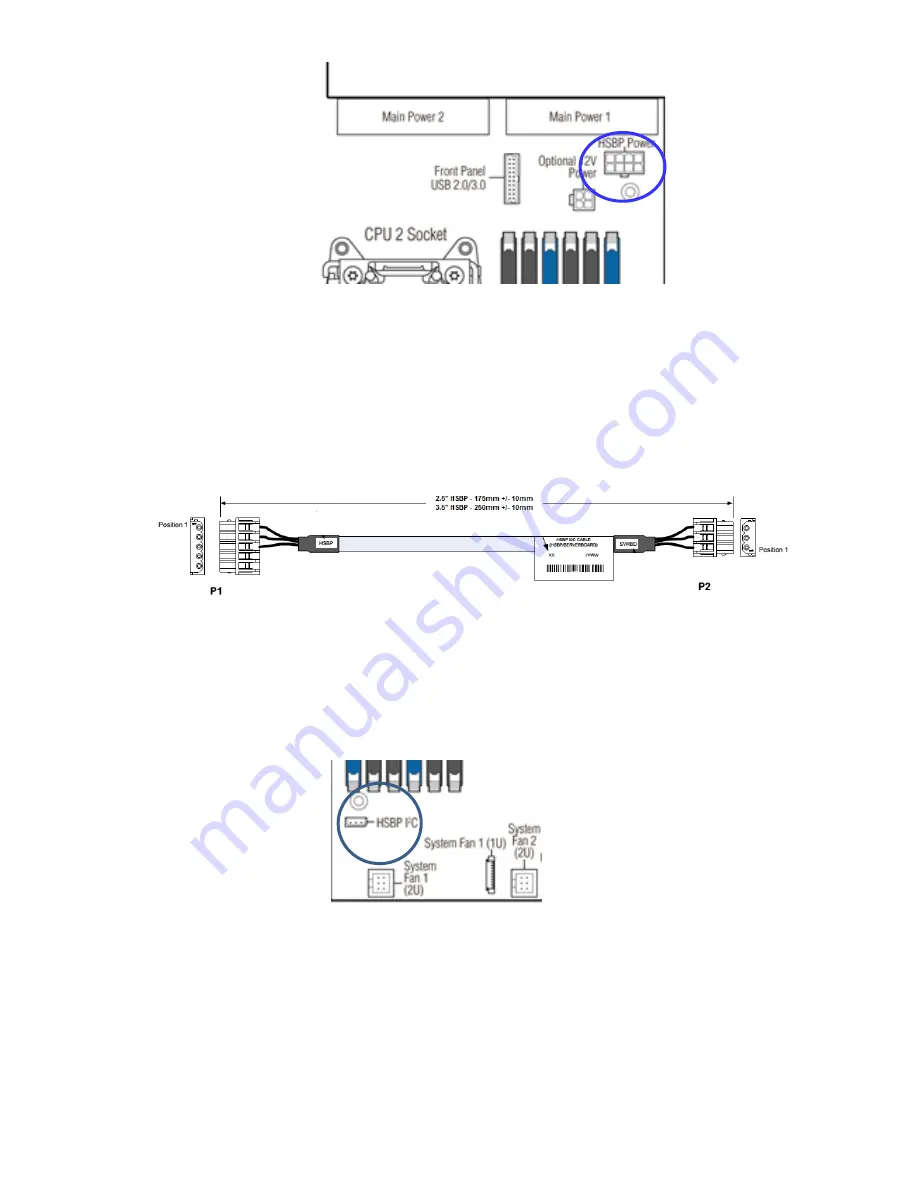
Intel
®
Server System R2000WT Product Family System Integration and Service Guide
19
•
Route the backplane power cable along the chassis sidewall, to the area behind the drive bay
•
Connect the White 2x2 pin cable connector(s) (labeled ‘BP#’) to the matching White 2x2 power
connector(s) on the backplane (silk screened ‘PWR’) (See Figure 15. Hot Swap Backplane Connectors)
•
Once the cable is attached on both ends, carefully press the cable as low as possible into the cable
routing channel.
•
Locate the backplane I2C cable
Figure 19. Hot Swap Backplane I
2
C Cable
•
Attach the 1x5 pin connector (labeled “HSBP”) of the I2C cable to the matching 1x5 pin connector (silk
screened “HSBP I2C”) on the backplane
•
Route the backplane I2C cable next to the nearest chassis sidewall and connect the other end of the I2C
cable to the 1x3 pin connector (silk screened “HSBP I2C”) on the server board
Figure 20. Hot Swap Backplane I2C Internal Cable Connection
















































