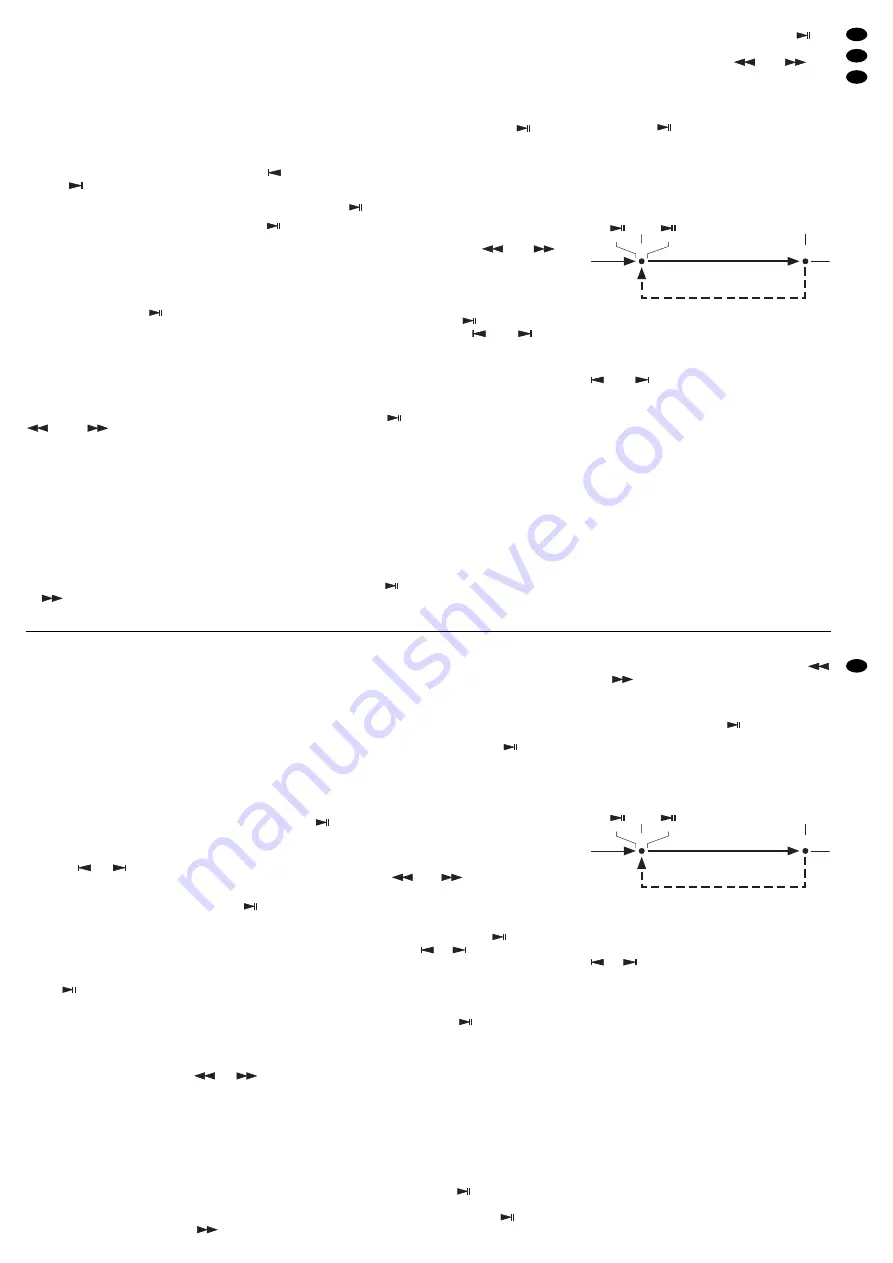
1. Das Display signalisiert „CONTINUE“ (b), die
Anzeigen „AUTOCUE“ (d) und „SINGLE“ (c) wer-
den ausgeblendet.
2. Die Pausen zwischen den Titeln werden einge-
halten.
Zum Zurückschalten auf die Einzeltitelwiedergabe
die Taste CONT./SINGLE (15) erneut betätigen.
4.4 Anspielen eines Titels
1) Nach dem Einlegen einer CD mit der Taste
bzw.
(12) auf den gewünschten Titel sprin-
gen. Das Gerät steht auf Pause.
Wird die Titelnummer mit den Zifferntasten (9)
eingetippt, anschließend sofort mit der Taste
(10) auf Pause schalten, sonst startet der Titel.
2) Die Taste CUE (13) gedrückt halten. Der Titel
spielt so lange, wie die Taste gedrückt wird.
3) Nach dem Loslassen der Taste CUE springt das
Gerät auf den Titelanfang zurück. Zum Starten
des Titels die Taste
(10) drücken. Danach
kann mit der Taste CUE weiterhin auf den Titel-
anfang zurückgesprungen werden.
4.5 Schneller Vor- und Rücklauf,
genaues Anfahren einer bestimmten Stelle
Soll während des Abspielens auf der CD schnell vor-
oder zurückgefahren werden, die Taste SEARCH
bzw.
(11) gedrückt halten. Bei einge-
schalteter Pause läßt sich mit dem Vor-/Rücklauf
eine bestimmte Position auf einen Frame genau
anfahren (1 Frame =
1
/
75
Sekunde). Mit jedem Antip-
pen einer der Tasten SEARCH wird ein Frame vor-
bzw. zurückgesprungen.
Hinweise:
a. Bei der Einzeltitelwiedergabe fährt der Rücklauf
bis zum Anfang des momentanen Titels. Dann
schaltet das Gerät auf normale Wiedergabe.
Wird mit dem Vorlauf der nächste Titel erreicht,
schaltet das Gerät nach dem Lösen der Taste
auf Pause.
b. Bei der Gesamttitelwiedergabe fährt der Vor- und
Rücklauf auch über mehrere Titel, wird jedoch
am Ende der CD beendet. Ist der Anfang der CD
erreicht, schaltet das Gerät auf normale Wieder-
gabe.
c. Im Pausenmodus wird nach einem Vor- oder
Rücklauf die momentane Stelle ständig wieder-
holt, bis die Wiedergabe mit der Taste
(10)
gestartet oder die Taste CUE (13) zweimal ange-
tippt wird.
4.6 Rücksprung zu einer beliebigen Stelle
1) Während des Abspielens eines Titels mit der
Taste
(10) auf Pause schalten, wenn die
Stelle erreicht ist, zu der später zurückgesprun-
gen werden soll. Die Taste CUE (13) blinkt.
2) Bei Bedarf kann mit den Tasten
und
(11) die Stelle exakter angefahren werden.
3) Die Taste CUE (13) antippen. Dadurch wird intern
die Stelle markiert. Die Taste leuchtet jetzt konti-
nuierlich.
4) Das Abspielen mit der Taste
wieder starten.
Vorsicht: Jetzt nicht die Tasten
bzw.
(12)
oder die Zifferntasten (9) drücken. Sie löschen
die markierte Stelle.
5) Mit der Taste CUE kann nun auf die markierte
Stelle zurückgesprungen werden. Das Laufwerk
steht dann auf Pause.
6) Mit der Taste
die Wiedergabe starten, oder
die Taste CUE erneut drücken und gedrückt hal-
ten. Nach dem Loslassen der Taste CUE steht
das Laufwerk wieder an der markierten Stelle auf
Pause. Durch erneutes Gedrückthalten der Taste
CUE kann so ab der markierten Stelle beliebig oft
eine Wiederholung erfolgen.
4.7 Endlosschleife abspielen
Ein bestimmter Abschnitt auf der CD oder ein Titel-
abschnitt kann als Endlosschleife beliebig oft wie-
derholt werden.
1) Mit der Taste
(10) auf Wiedergabe schalten.
Ist der Startpunkt der gewünschten Schleife
erreicht (Punkt A in Abb. 4), mit der Taste
auf
Pause schalten. Die Taste CUE (13) blinkt. Bei
Bedarf kann mit den Tasten
und
(11)
der Startpunkt exakter angefahren werden.
2) Die Taste CUE (13) antippen. Diese leuchtet jetzt
kontinuierlich.
3) Mit der Taste
die Wiedergabe starten.
4) Am Punkt B, wo die Schleife enden und von
dem zu Punkt A gesprungen werden soll, die
Taste LOOP (14) drücken. Im Display erscheint
„LOOP” (l), und der Abschnitt zwischen den
Punkten A und B wird fortlaufend wiederholt.
Endlosschleife abspielen
➃
5) Soll die Schleife beendet werden und der Titel
normal weiterlaufen, die Taste LOOP erneut
drücken. Die Schleife wird auch durch die Tasten
bzw.
(12) oder durch die Zifferntasten (9)
verlassen und gelöscht.
4.8 Geschwindigkeit und Tonhöhe verändern
Um die Geschwindigkeit und damit gleichzeitig die
Tonhöhe zu ändern (±16 %), die Taste PITCH (4)
drücken. Die Tasten-LED leuchtet, und die Ge-
schwindigkeit kann nun mit dem Schieberegler
PITCH CONTROL (16) verändert werden. Im Dis-
play wird die mit dem Schieberegler eingestellte pro-
zentuale Abweichung von der Standardgeschwindig-
keit (f) angezeigt.
Mit der Taste PITCH kann zwischen der mit dem
Schieberegler eingestellten Geschwindigkeit und
der Standardgeschwindigkeit hin- und hergeschaltet
werden.
A
B
1.
Pause
3.
Start
2.
CUE
4.
LOOP
next title starts. Then this spot is memorized as
the new starting point.
For replaying one title after the other continuously,
switch to the continuous title replay with button
CONT./SINGLE (15):
1. The display signalizes “CONTINUE” (b), the indi-
cations “AUTOCUE” (d) and “SINGLE” (c) are
cancelled.
2. The pauses between the titles are maintained.
To switch back to the single title replay, press button
CONT./SINGLE (15) again.
4.4 Playing of the title beginning
1) After inserting a CD, jump to the desired title with
button
or
(12). The unit is in the pause
mode.
If the title number is entered with the numeri-
cal keys (9), switch to pause with button
(10)
immediately, otherwise the title starts.
2) Keep button CUE (13) pressed.The title plays as
long as the button is pressed.
3) After releasing button CUE, the unit jumps back
to the title beginning. To start the title, press but-
ton
(10). Then it is possible to continue to
jump back to the title beginning with button CUE.
4.5 Quick advance and reverse run,
exact aiming at a special spot
To advance or reverse quickly on the CD while
replaying, keep button SEARCH
or
(11)
pressed. In case of activated pause with the ad-
vance/reverse run a special position can be aimed
at exactly to one frame (1 frame =
1
/
75
second). With
each short pressing of one of the buttons SEARCH
a frame is advanced or reversed.
Notes:
a. With the single title replay the reverse run goes to
the beginning of the current title. Then the unit
switches to normal replay. If the next title is
reached with the advance run, the unit switches
to pause after releasing button
.
b. With the continuous title replay the advance and
reverse run also goes beyond several titles but it
stops at the end of the CD. If the beginning of the
CD is reached, the unit switches to normal replay.
c. In the pause mode, after an advance or reverse
run, the current spot is continuously repeated
until the replay is started with button
(10) or
button CUE (13) is shortly pressed twice.
4.6 Jumping back to a desired spot
1) While playing a title, switch to pause with button
(10) when the spot is reached to which the
unit has to jump back later. The button CUE (13)
blinks.
2) If necessary, the spot can more exactly be aimed
at with buttons
and
(11).
3) Shortly press button CUE (13). Thus, the spot is
internally marked. The button now lights conti-
nuously.
4) Start the playing again with button
. Caution:
do not press buttons
or
(12) or the nume-
rical keys (9) now. They cancel the marked spot.
5) With button CUE it is now possible to jump back
to the marked spot. Then the player mechanism
is set to pause.
6) Start the replay with button
or press button
CUE again and keep it pressed. After releasing
button CUE, the player mechanism is at the
marked spot in the pause mode again. By
keeping the button CUE pressed again, it is pos-
sible to repeat as many times as desired from the
marked spot on.
4.7 Playing the continuous loop
A certain section on the CD or a title section can
be repeated as continuous loop as many times as
desired.
1) Switch to replay with button
(10). If the start-
ing point of the desired loop is reached (point A in
fig. 4), switch to pause with button
. Button
CUE (13) blinks. If necessary, the starting point
can more exactly be aimed at with buttons
and (11).
2) Shortly press button CUE (13). It now lights con-
tinuously.
3) Start the replay with button
.
4) Press button LOOP (14) at point B where the
loop is to stop and from where the unit is to jump
to point A. The display shows “LOOP” (l) and the
section between points A and B is continuously
repeated.
Playing a continuous loop
➃
5) To stop the loop and to continue the normal
repeat of the title, press button LOOP again. The
loop is also abandoned and cancelled by buttons
or
(12) or by the numerical keys (9).
4.8 Changing of speed and pitch
To change the speed and thus the pitch (±16 %) at
the same time, press button PITCH (4). The button
LED lights, and the speed can now be changed with
sliding control PITCH CONTROL (16). The display
shows the deviation in per cent from the standard
speed (f) adjusted with the sliding control.
With button PITCH it is possible to switch back
and forth between the speed adjusted with the
sliding control and the standard speed.
4.9 Matching the beat of two music pieces
With buttons PITCH BEND (3) the beat of the cur-
rent title can be matched to the beat of a music piece
playing on another unit.
1) Activate sliding control PITCH CONTROL (16)
with button PITCH (4). The LED of button PITCH
must light.
A
B
1.
Pause
3.
Start
2.
CUE
4.
LOOP
7
D
A
CH
GB






















