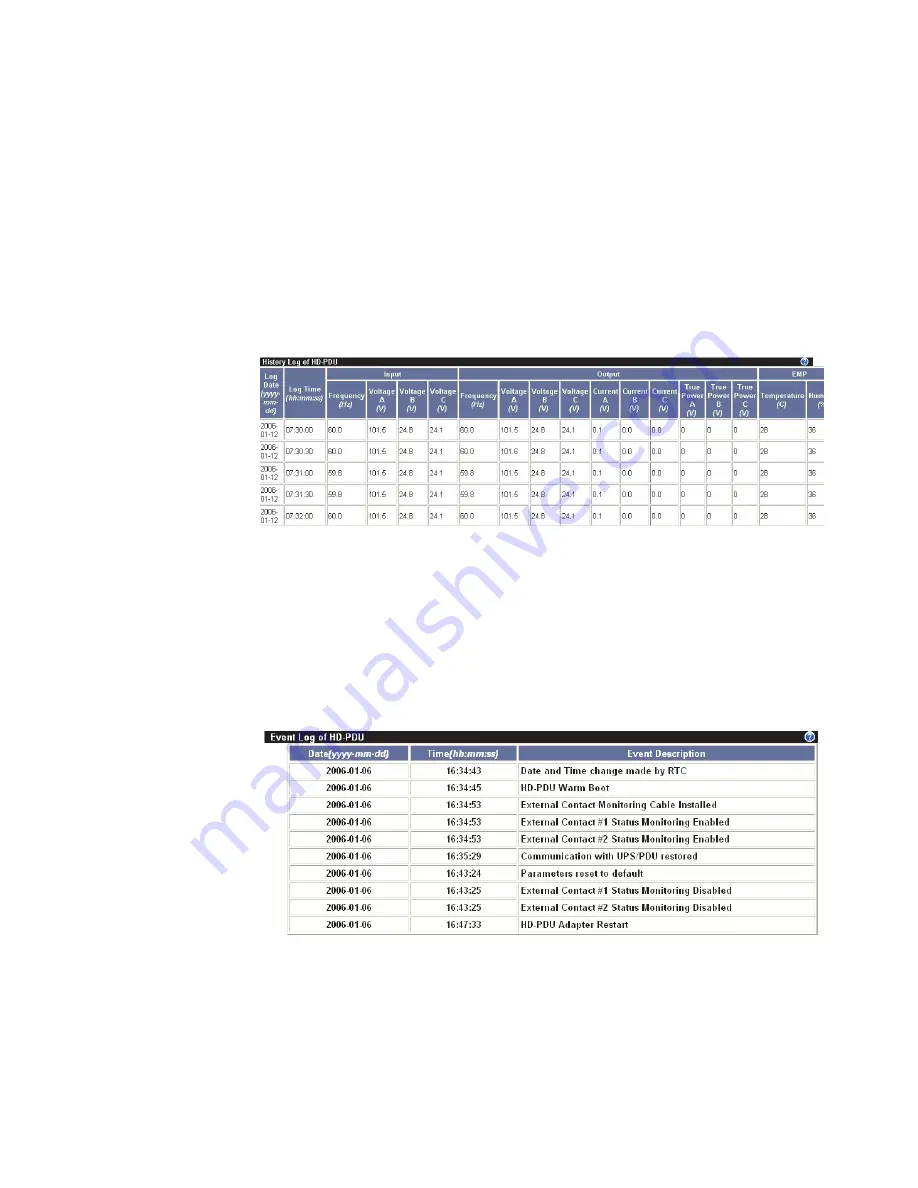
History and event log summaries
The Logs menu provides a detailed description of all events and a record of the
PDU status. System administrators can use this page to analyze problems with
network equipment.
Viewing the history log
On the History Log page, you can view the complete history of the PDU inputs,
outputs, and environmental monitoring probe.
To view the history of the PDU, under
Logs
, click
History
. Each log file shows a
record of the input power, output power of each outlet, and environmental
monitoring probe temperature and humidity.
Viewing the event log
On the Event Log page, you can view the complete record of the PDU events.
To view the complete record of the PDU events, under
Logs
, click
Event
. Each
event log file shows the time, date, and description of all the events that have
occurred on the PDU.
Chapter 5. Monitoring the power status
43












































