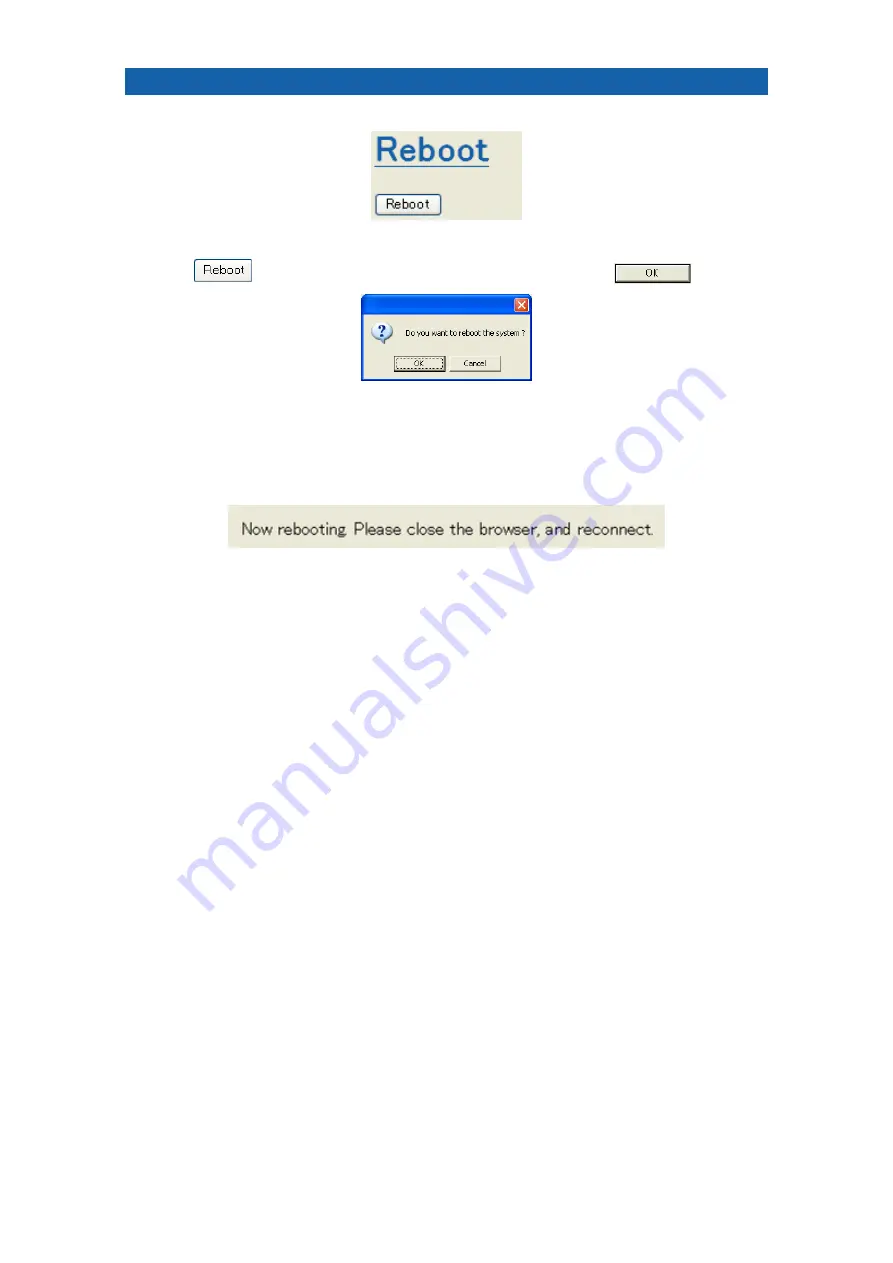
72
Rebooting
The network camera/encoder can get rebooted.
Click on , and the confirmation dialog box appears. Click on .
The screen changes and the “Now rebooting. Please close the browser, and reconnect.”
message appears. It takes several to 10-odd seconds to get rebooted. Close the browser
once and open it again.
After rebooting, alarm images (page 37) that are recorded in the network camera/encoder’s
built-in memory are deleted. If the motion detection setting (page 38) and privacy mask
setting (page 55) are not saved, their settings will be back to their previous ones.






























