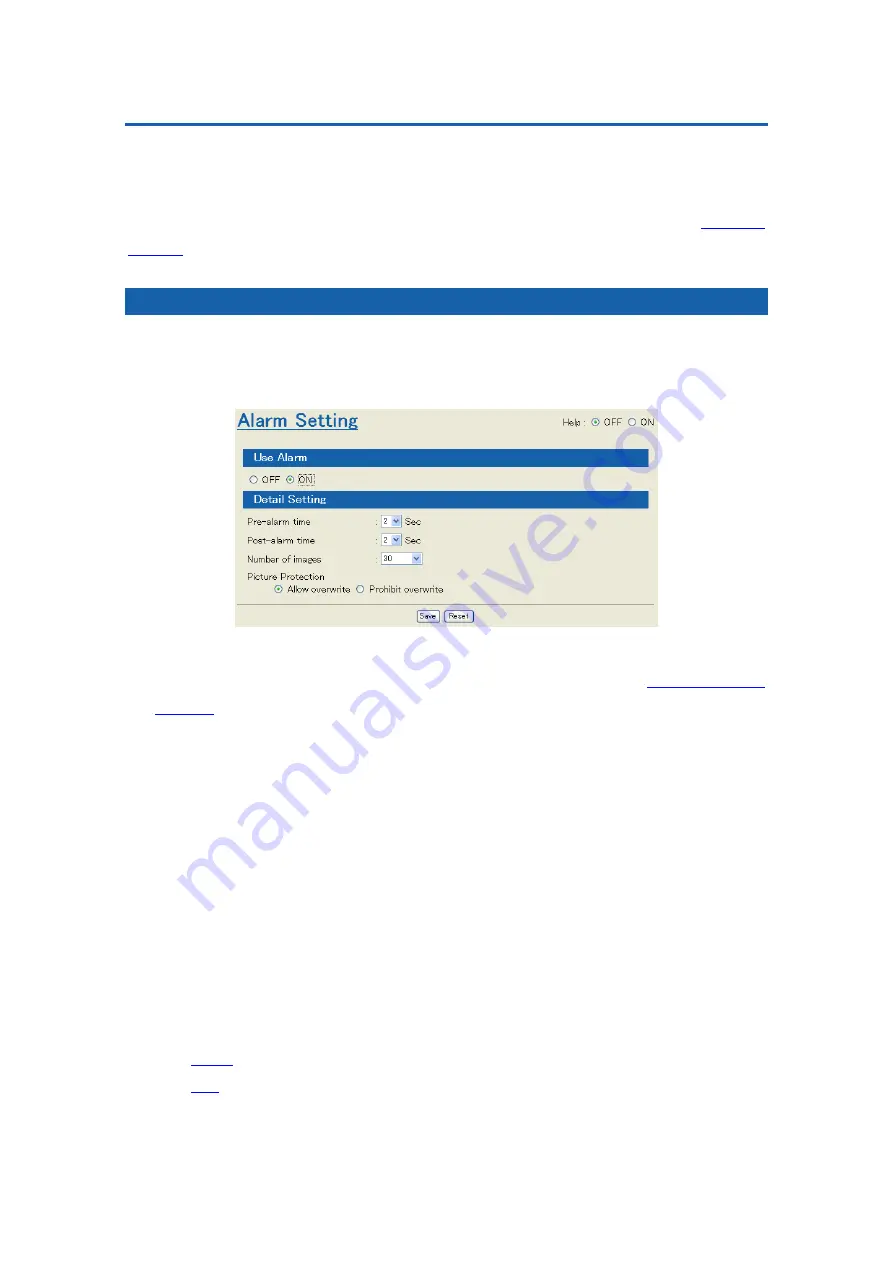
36
Using the alarm function
This network camera/encoder system can put in its built-in memory images that have been
shot for several seconds each before and after the alarm.
An alarm can also be e-mailed to the PC or cellphone. Two alarm settings are available:
external alarm coming in via the alarm terminal and motion alarm by Motion
Changing the alarm settings
To use the alarm function, it is necessary to enable it in the alarm setting page. Get the
system started with the administrator’s user name and password, and call the setting mode.
Click on “alarm” in the setting menu, and the alarm setting page shows up.
①
Use Alarm
Used to turn on or off the alarm function. At the OFF position, the
(page 38) is also kept off.
②
Pre-alarm time
Used to preset the duration in which an image before an alarm is saved in the network
camera/encoder’s built-in memory. The time can be chosen from 0 thru 4 seconds.
③
Post-alarm time
Used to preset the duration in which an image after an alarm is saved in the network
camera/encoder’s built-in memory. The time can be chosen from 1 thru 4 seconds.
④
Number of images
Used to set the number of alarm images saved per second.
The number of images saved is different depending on the type of video signal.
z
: 1, 2, 3, 5, 10, 15 and 30 fps (Japan/USA)
z
system
: 1, 2, 3, 5, 8, 12 and 25 fps (Europe)






























