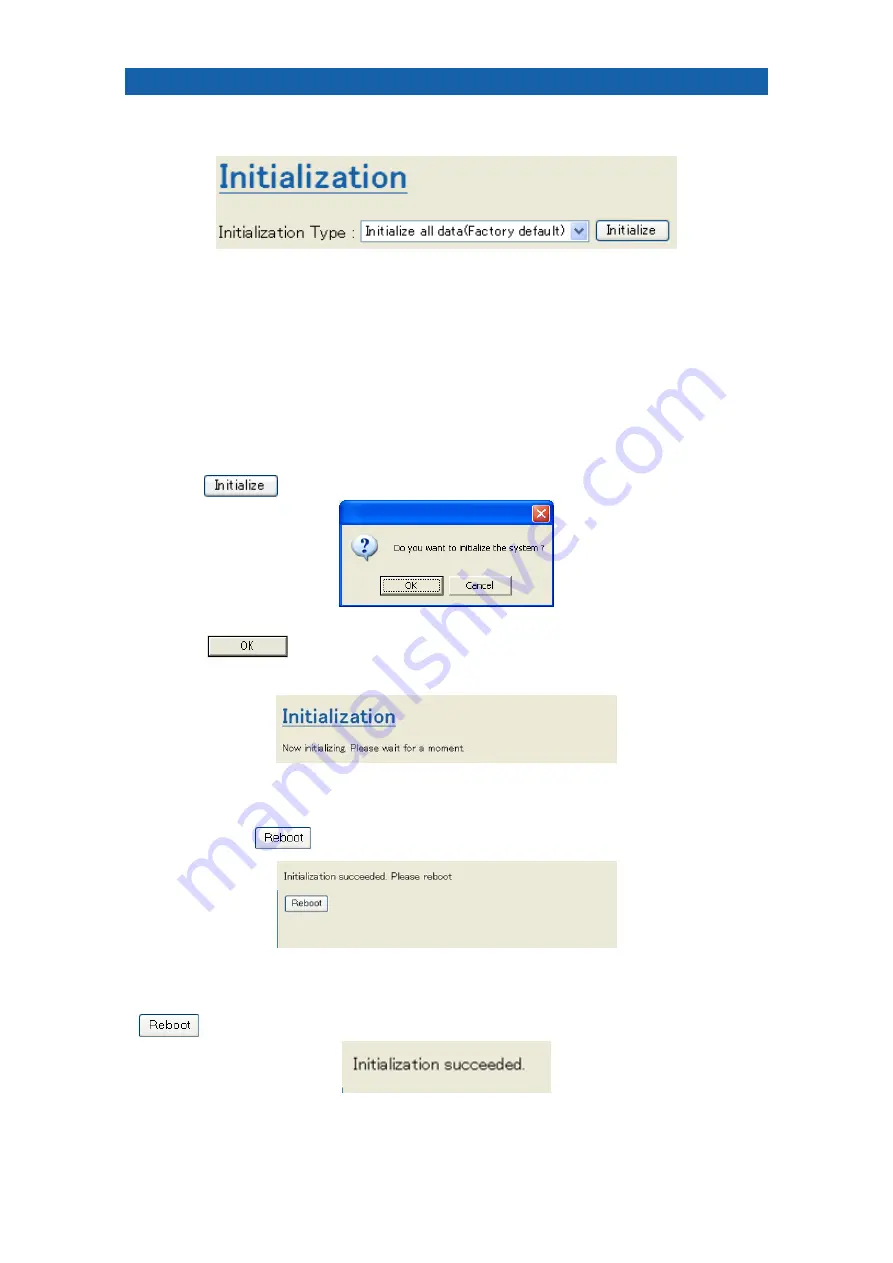
67
Initializing the data
The settings and other data can be returned to their factory ones, and the log data can be
deleted.
First select the data to initialize from the drop-down list. There are the following 3 types of
initialization.
z
Initialize all data (Factory default): Settings initialized and logs deleted.
z
Initialize setting data: Settings returned to their factory ones.
z
Delete log data: Logs deleted.
Note that the clock is not initialized even after initializing all data or setting data.
Click on , and the confirmation dialog box appears.
Click on . The screen changes and the message “Now Initializing. Please
wait for a moment.” appears.
After successful initialization, the message “Initialization succeeded. Please reboot.”
appears. Click on to get the system restarted.
When “Delete log data” is selected above, there is no need to reboot the system.
does not show up.






























