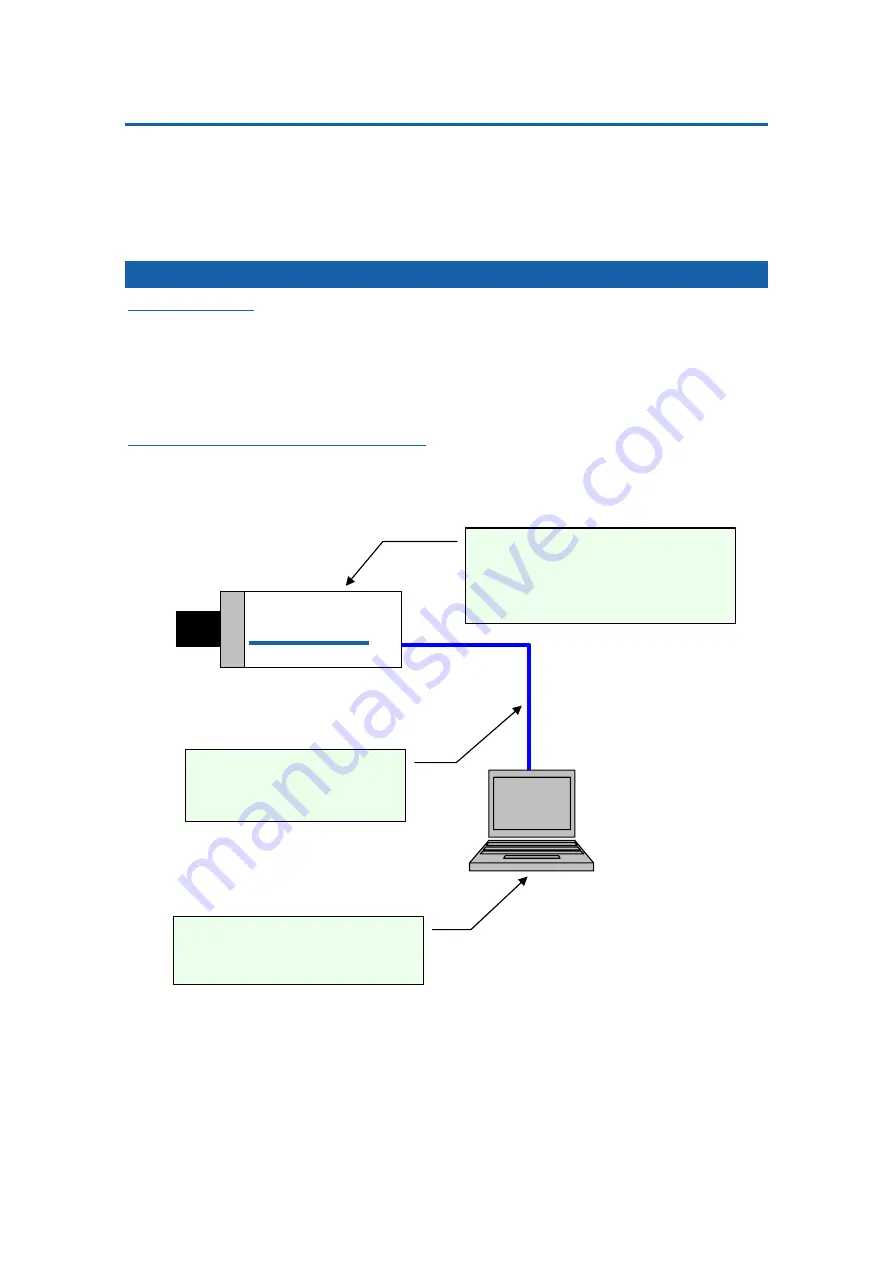
3
Hooking up a PC to the network camera/encoder
Before setting up the network camera/encoder in a network, it is necessary to modify the
network settings to meet your existing network environment.
To change the initial settings, first connect a PC to the network camera/encoder using a
cross cable or a hub.
Connecting a PC to the network camera/encoder
Setting up a PC
Before connecting a PC to the network camera/encoder, the PC’s network settings must be
modified. For setting up the PC, refer to “Setting up a PC” on page 6 of INSTRUCTION
MANUAL (SETUP INSTRUCTIONS) that comes with the network camera/encoder.
Direct connection using a cross cable
The network camera and the PC can be directly interconnected using a LAN cable. In such
connection, be sure to use a cross cable of Category 5 or higher.
Ikegami
i
LAN cable
Cross cable, Category 5 or
higher
Network camera/encoder
Initial settings
IP address
:
192.168.1.100
Subnet mask
:
255.255.255.0
PC (Windows XP)
IP address
:
192.168.1.***
Subnet mask
:
255.255.255.0








































