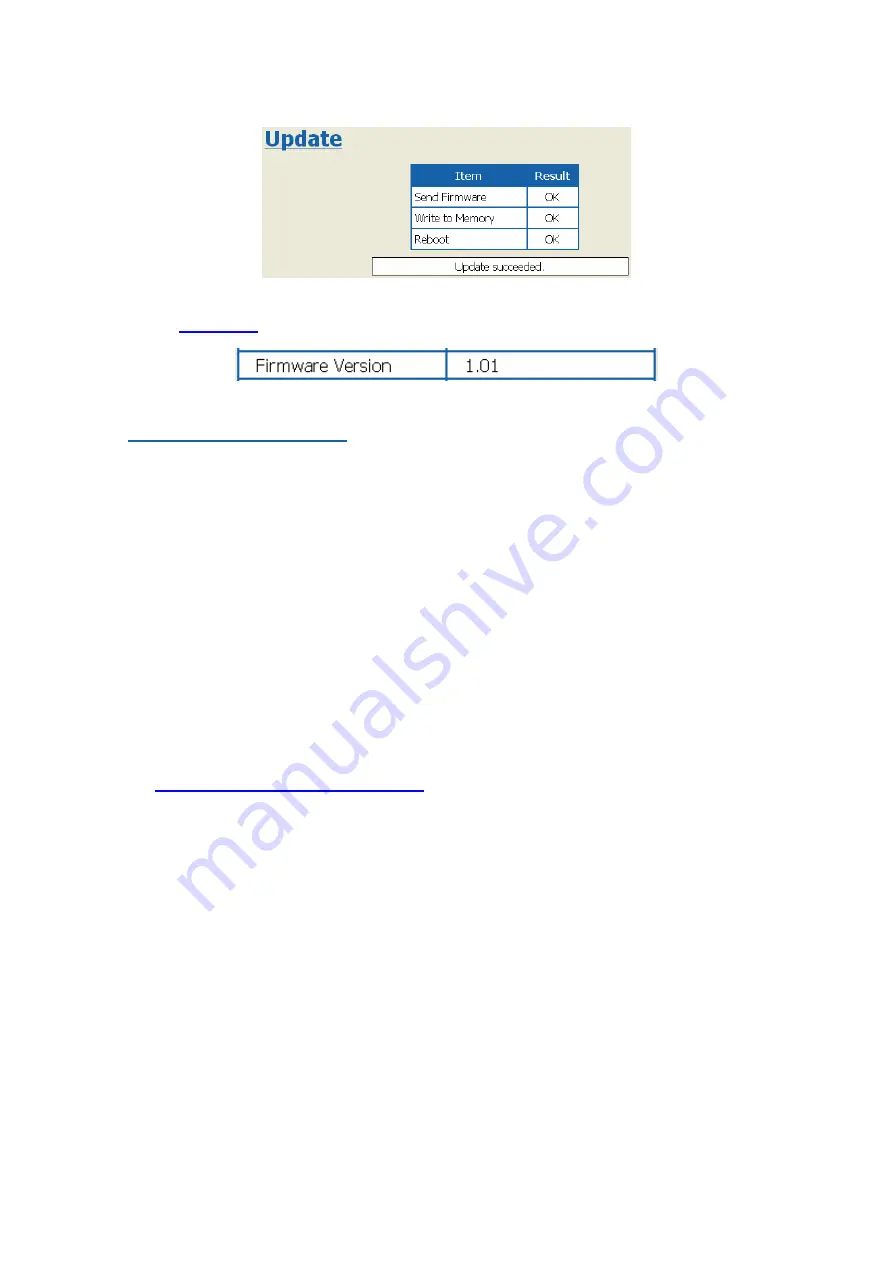
71
With the network camera/encoder restarted with the new firmware, the message “Update
succeeded” appears.
screen, make sure the new firmware functions.
If the system gets in trouble
If the upgrading fails and your system does not work, you are kindly requested to take the
following procedure.
①
Turn off the network camera/encoder power.
②
Hold down the INIT switch of the network camera/encoder and turn on the power again.
Keep the INIT switch depressed for 10 seconds or so. When successful, the network
camera/encoder gets initialized and starts functioning with the factory-set firmware.
③
Restore the settings data.
After initialization, the settings are also returned to their factory ones. Make the settings
again or restore the settings data, which was backed up before upgrading, referring to
Restoring the settings from the backup
(page 65).
If the above procedure is not successful, contact your local dealer.






























