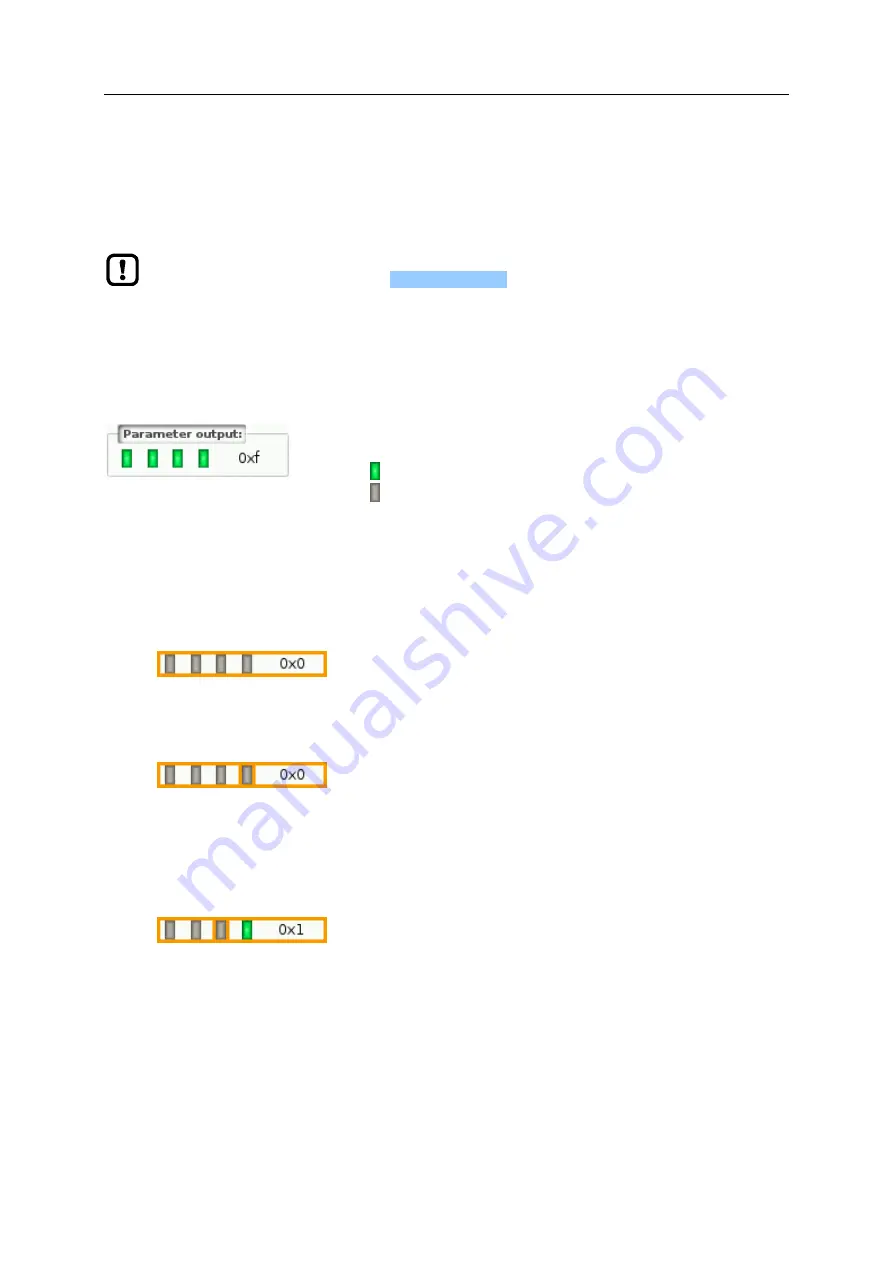
SmartPLC DataLine with Profinet device interface
31
5 Adopt the set values
►
Use [Select] function key to confirm the set values and to leave the edit mode.
OR:
Use [Back] function key to reset the set values and to leave the edit mode.
>
The date control element displays the valid date
The set value will not always become effective immediately. Often the change must be
confirmed by clicking a button (e.g. [Accept selection])!
>
Binary field
41531
The binary field allows the operator to change a digital value bit-wise.
Example:
>
Display of the 4-bit digital value:
Binary representation
= bit is on (=
1)
.
= bit is off (=
0
).
Hexadecimal representation:
0xf
=
1111
Use:
1 Select the binary field
►
Use [
] / [
] arrow key to select the binary field.
>
The focus (orange frame) is on the selected binary field.
>
The control element shows the current value (digital and hexadecimal).
2 Activate the editing mode
►
Press [Select] function key to enter the editing mode.
>
The focus (orange frame) is on the right element.
3 Set the desired value
►
Use [
] / [
] arrow key to set the desired value.
>
The control element shows the new value in digital and hexadecimal format.
4 Select the next segment
►
Use [
] / [
] arrow key to mark the segment to be edited.
>
The focus (orange frame) is on the selected segment.
►
Optional: Repeat steps 3 and 4 until all segments have the desired values.
5 Apply the set values
►
Use [Select] function key to confirm the set values and to leave the edit mode.
OR:
Use [Back] function key to reset the set values and to leave the edit mode.
>
The binary field displays the current value (binary and hexadecimal).






























