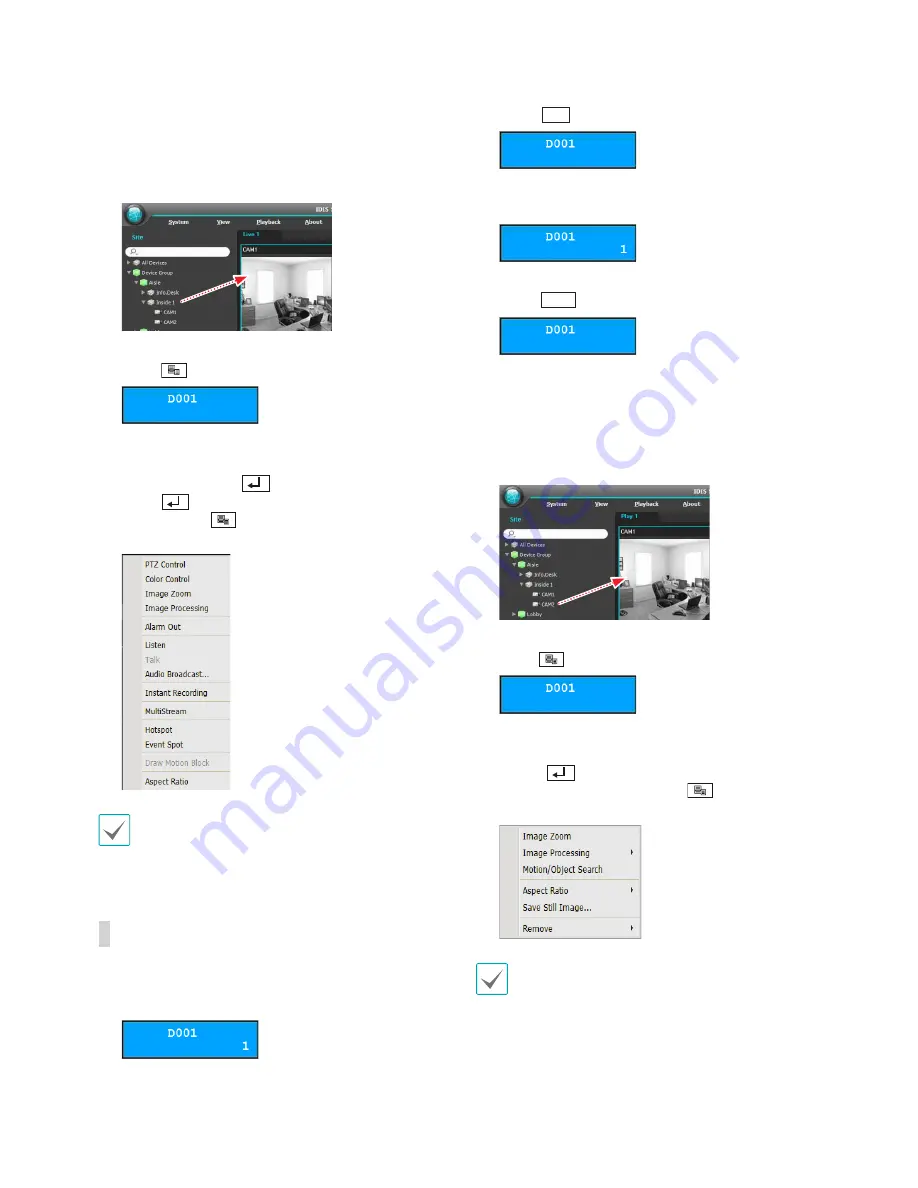
Part 3 - Operations
23
5
Select a target site in the Site list, and drag and
drop it on the Live screen by using the mouse
button connected to the network keyboard. The
live video for the selected site is displayed on the
screen.
6
Press
1
0
SHIFT
ESC
DEV
MACRO
PANE
MON
F1
MON
DEV
ESC CAM
F3 F4
PANE
SHIFT
MACRO
Auto
Pan
Light
ON
Aux
ON
Alarm
Reset
Tour
Home Menu
Pattern
CAM
(Menu). The live screen menu appears.
7
Select the desired item on the menu with arrow
buttons and press
1
0
SHIFT
ESC
DEV
PANE
MON
F1
MON
DEV
ESC F3 F4
PANE
SHIFT
. If you want to unselect it,
press
1
0
SHIFT
ESC
DEV
PANE
MON
F1
MON
DEV
ESC F3 F4
PANE
SHIFT
again. If you want to exit from the
setting, press
1
0
SHIFT
ESC
DEV
MACRO
PANE
MON
F1
MON
DEV
ESC CAM
F3 F4
PANE
SHIFT
MACRO
Auto
Pan
Light
ON
Aux
ON
Alarm
Reset
Tour
Home Menu
Pattern
CAM
(Menu). Then it releases the
selection.
For more information about other functions, refer
to the operation manual of the video management
system (Network Keyboard Buttons).
Playing Recorded Video
1
Press
Play
or NVR Search tab ID on the network
keyboard.
2
Press
1
0
SHIFT
ESC
DEV
PANE
MON
F1
MON
DEV
ESC F3 F4
PANE
SHIFT
.
3
Press the camera screen ID.
4
Press
1
0
SHIFT
ESC
DEV
PANE
MON
F1
MON
DEV
ESC F3 F4
PANE
SHIFT
.
5
Select a target site in the Site list, and drag and
drop it on the Play or NVR Search screen by
using the mouse button connected to the network
keyboard. The recorded video of the selected site
is displayed on the screen.
6
Press
1
0
SHIFT
ESC
DEV
MACRO
PANE
MON
F1
MON
DEV
ESC CAM
F3 F4
PANE
SHIFT
MACRO
Auto
Pan
Light
ON
Aux
ON
Alarm
Reset
Tour
Home Menu
Pattern
CAM
(Menu). The live screen menu appears.
7
Select the desired item with arrow buttons and
press (
1
0
SHIFT
ESC
DEV
PANE
MON
F1
MON
DEV
ESC F3 F4
PANE
SHIFT
) or release the selection. If you want
to exit from the setting, press
1
0
SHIFT
ESC
DEV
MACRO
PANE
MON
F1
MON
DEV
ESC CAM
F3 F4
PANE
SHIFT
MACRO
Auto
Pan
Light
ON
Aux
ON
Alarm
Reset
Tour
Home Menu
Pattern
CAM
(Menu). Then it
releases the selection.
For more information about other functions, refer
to the operation manual of the video management
system (Network Keyboard Buttons).






























